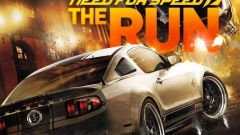You will need
- -Access to the Internet;
- Disk with the drivers for the controller;
Instruction
1
Examine the model and a compatible controller. Conventionally, all the joysticks for the PC can be divided into two types: Xbox 360-compatible and not compatible. Pay attention to the sticks – if the left is above the right, then this model from Microsoft. To date, only these joysticks can provide a comfortable game all because of the transition to the new standard of feedback, which is an old gamepads are not supported. Especially a lot of the problems will be with gamesmarked "Games for Windows" is finally translated into the new format products, and to work with the old management tools, they may not be.
2
Use emulator. To address concerns, for example Logitech Rumblepad 2, use the device emulator. This will force the game to think that you use the 360 controller, while you play with otherwise. Specific programs yet, however, there is a simple mechanism for replacing files, which is easily to find on the Internet. You will be presented with several files to download, software to debug the controller, and instructions on how it all works.
3
Use the standard Configurator on the installation disk. The disk driver is present in almost every controller: as a rule all work fine without it, but you lose, first, a stable feedback, and secondly – the software Configurator. Launching this software, you can assign keys to joystick any value: for example – the movement of the mouse cursor. That is, you can set keyboard buttons to a gamepad and play even in those products that joysticks are not supported in principle.
4
Configure the controller using the included game software. Sometimes, particularly if the product is ported to PC from consoles, within the game may not be available for configuration management. In this case, you should look for the configuration program is in the root directory, and set key combination before turning on the game. There are also the "launcher", which combine and configuration management, and connection of add-ons, and videoable. In this case, carefully review all items on the proposed menu to find what you need.
Useful advice
Only connect the gamepad before starting the game, otherwise she may fail to recognize.