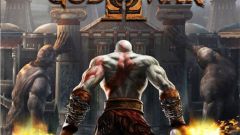Instruction
1
Setup gamepad for Xbox 360 is not implied. If the device regularly, then immediately after connect, it will begin to respond to keystrokes according to the specified on-screen prompts. Details to configure the joystick for yourself, you will only be able to menu "Options" specific games. In most cases, will allow you to change action keys (movement rests with the sticks), to invert the axis of rotation of the camera and adjust the sensitivity.
2
To use Xbox controller on PC you need to install the driver package. Find them on the disk supplied with the device, or on the official website of Microsoft.
3
To drivers attached the Configurator program. When you run it, the screen will appear the image of the controller and three square fields. Pressing of any key the device should be reflected on the screen – similar to the key image will be highlighted. Movement of the sticks and d-pad are tracked in the white fields.
4
Not all PC games support the Xbox controller. Basically this problem is typical for products released before 2008 – they are guided by other standards devices. If the joystick is not recognized, you should install the patch that solves the problem of compatibility: these can be found on the game forums in the support section. Confirmation of compatibility with the Xbox is the Games for Windows located on the game box.
5
Game default device is always the keyboard. This means that before the controller will be the controller, you will need the in game menu "Options" -> "control Settings" choose the option "Manage through a controller". If you plan to play cooperatively with a friend, set a user's "keyboard", the second joystick.
6
Configuration control keys similar to setting on the Xbox 360 will allow you to change the layout, the sensitivity of the sticks and investirovanii review.