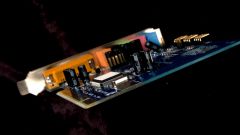Instruction
1
Check the connections of the speakers (headphones) to the line output of the sound card. The cable should be inserted into the green Jack. Check the audio device, replacing it with another. If it is active speakers, make sure they are included.
2
The next step is to check the system settings. Consider the example of Windows XP. Open control panel and run "Sounds and audio devices". Open the tab "Audio". Click the "Volume" and make sure that the engines are "General" and "Sound" is raised high enough, and the adjustments of the balance above them are in the middle. Click the "settings" button and select the type of device that suits your.
3
Click the "Volume" and make sure that the engine is "Volume mixer" is shifted far enough to the right. Check that about "mute" was not checked. Click "speaker Volume" and see that both engine have been shifted far enough to the right.
4
Return to the control panel. Select administrative tools = > computer Management = > device Manager". Click to expand the branch "Sound, video and game controllers" and verify that your sound card is listed. If not, skip to step 6.
5
Select your sound card and then right-click to display the menu. Click on "Properties". The device status should be "this Device is working properly". If not, go to step 6. Make sure that at the bottom where you see a "device usage", selected "use This device".
6
If you have gotten to this point, most likely you have not installed or improperly installed sound card driver. In the case with a sound card built into the motherboard, plug in the computer the installer CD from your motherboard and reinstall the sound card driver. If there is a suspicion that this drive no nothing installed, and happens install all drivers. If the sound card is external, reinstall driver from disk which comes with it.
7
In the case of an external sound card possible contamination of the contacts. To check, turn off the computer, remove the cover, pull out the external sound card plugs (speaker and microphone), remove the retaining screw, remove the card from the slot, clean the contacts with a soft eraser. Follow the procedure in reverse to connect the card.
Useful advice
If none of the above helped, so we have to take the computer to a service center or to work with a PC without sound.