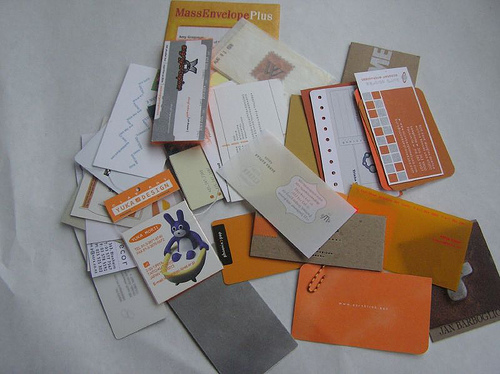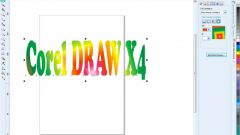You will need
- - installed on your computer Corel Draw.
Instruction
1
Create a new page (File – new) and set it to landscape orientation. Define the dimensions of business cards: standard sizes are 90x50 mm, and for the "eurovizitka" – 85х55 mm (width and height). Show that the card has a standard format (View – Show – the bleed).
2
Link the newly created document to horizontal View – setting up guidelines Guides horizontal 5 mm (45 mm) – Add) and vertical guides (Rails for vertical 5 mm (85 mm) – to Add).
3
Create a business card. Insert the required text fields such as: surname, name and patronymic, position, email address, work number and a mobile phone. Insert text blocks conveniently from a prepared text document. Text position not closer than 5 mm to the edge business cards, which focus on the guides. Format the text boxes.
4
Select the background of the card (Layout – page Background – Not – Other). Insert the required graphic elements: logo and patterns. The logo need to prepare in advance or not use it at all. Patterns can be inserted from the "hood. design", it is recommended that they go beyond the trimming of the edges not less than 3 mm. Save the file for subsequent printing.
Note
No tricks when printing business cards will not bring you success, if the wrong feature is their layout. Therefore their design should take into account enterprise features, status of the owner, his personal qualities and preferences. When placing the cards try not to use more than two fonts and three colors. The effect of this can be reversed – these cards will be hard to read.
Useful advice
If you can't get yourself to make beautiful business card, you can use pre-made templates Corel Draw (File – new from template...). Business card templates are located in the tab "Label".