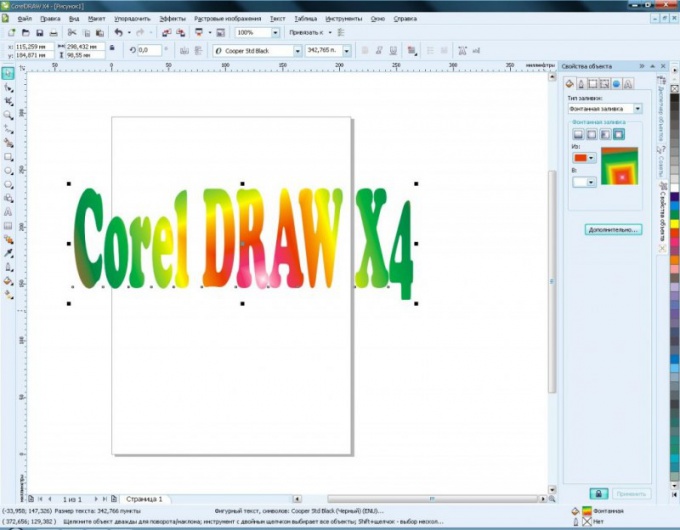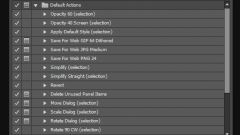You will need
- Corel Draw file with text.
Instruction
1
Create a document in Corel Draw. Clicking on the toolbar Text or by pressing F8, enter arbitrary text. Place it on a sheet you can, as you wish.
2
In line with the text tool click the Pick Tool. Displays a list of the fonts installed on your computer. Select those that are appropriate for the layout. Save the file using Save As or pressing the hot keys Ctrl+S.
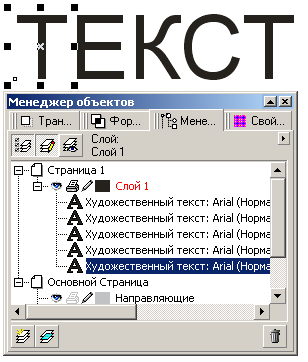
3
Now proceed directly to the save the text to curves to on any computer, the layout has been opened without distortion. To do this, highlight the text with your mouse, and select in the main menu Arrange. From the drop-down list, select Convert To Curve. Similar property is enjoyed by the shortcut key Ctrl+Q.
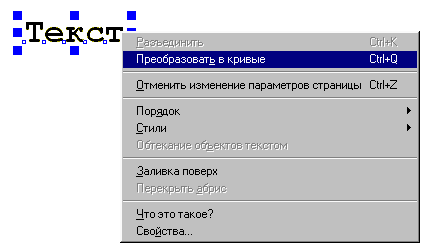
4
Indicator that the text is translated in curves, will serve as the appearance of the letters of the text of the additional nodal points. Actually this is not the text as such, but a set of vector objects. They can be cut, to separate, to separate the nodes, etc, work just like any vector object.
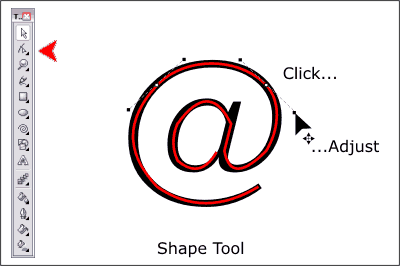
5
Before transferring the file to another media group the composition. Save the modified file under a different name by pressing Ctrl+S.
Note
To convert the text back to the impossible, that is why the modified file is best to save under a different name.
Useful advice
When you transfer files from media to media best all depicted in Corel Draw, translate to curves in order to avoid distortion.