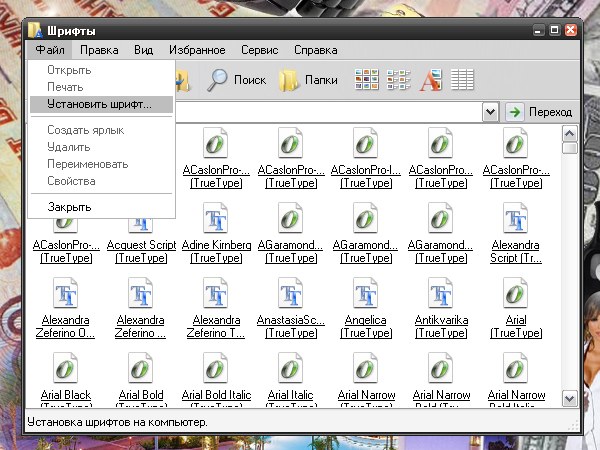Instruction
1
Fonts for text and graphic editors are loaded the same way. The fact that almost all programs in which you can enter text, selecting font style appeal to the same files on the computer. So no matter for which application you want to download fonts: CorelDRAW, Adobe Photoshop or Paint.net.
2
If you have downloaded fonts from the Internet archive, extract the files from it to a separate folder. Remember the directory in which you saved them. The fonts in your folder must have the extension .or ttf .otf. On disks with collections of fonts usually already ready to install and does not require any additional preparatory action.
3
To install the fonts in several ways. First method: navigate to the folder where you saved your fonts. Select the font with the left mouse button and copy it to the clipboard any of the available methods (using the right mouse button, a key on the keyboard or the commands in the top menu bar of the folder).
4
Using "start menu" call "control Panel". In the category "appearance and themes" in the left part of the window under "Cm. also" right click the mouse on the string the link "Fonts" - a new window will open. If "control Panel" is in classic view, select "Fonts" from. Click on any blank area of the window, right-click and paste from the clipboard just copied fonts into the Fonts folder.
5
Another way: open the folder "Fonts" in the manner described in the fourth step. In the menu "File" select "Install font". In the dialog box "Add fonts", select the drive where you saved your fonts. In the field "Folders", double click with the left mouse button on the folder that contains the fonts.
6
In the "List of fonts" select the font you want to add. If you want to add the entire collection of the fonts available in a folder, click on the "Select all". Click on the OK button in the upper right corner of the window. The selected fonts will be added. Run Corel and format text to your liking.
7
In some new versions of CorelDRAW had problems with the correct display fonts. To remedy this situation, on the Internet you can find tool that helps the editor to read the font correctly. When working with this tool download font occurs in a window of the program. If you have installed the utility, follow the instructions to work with it.