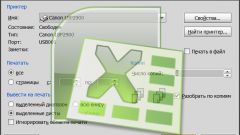Instruction
1
In any program and any file type to output the print menu, use “CTRL-P”. By pressing the menu is displayed indicating the brand and model of the printer and the number of other options number of copies, printed pages, etc.
2
In the "Page" by default, as a rule, is the circle next to the option "All". If you need to print out the pagewhere you now are, to move the highlight to the option "Current". If you are interested in another page, type its number in the field "Number". To print multiple pages of the entire document, write the numbers of all the pages to be printed separated by commas.
3
Make sure the printer is plugged in and the computer. Check out the rest of the print settings, in particular, the number of copies. When all desired options are checked, click “OK” to start printing.
4
Menu print settings you can access through the toolbar at the top of the window. Click on the "File" menu, point to Print, then the Print command. Next, select the same options listed in the previous option. Click “OK” to start working with the printer.
5
Toolbar, in particular, the "File" menu can also be opened using the keys "Alt" and arrows. The first button activates the panel itself, and the arrows allow you to move the selection. To select a particular command, press Enter. The print menu is configured on the same principle as in the previous two options.