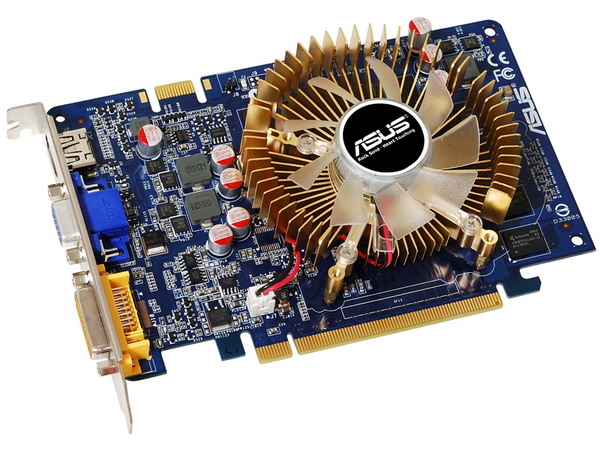You will need
- Computer, video card, Internet access
Instruction
1
First find out which graphics card you have installed. Click with the left mouse button successively the "start - Run" and then type dxdiag.
2
In the opened window, choose the tab "Display". In area 1 you can see the name of the video cardand its manufacturer. If the video card is not installed the driverand, in this area will be written N/D or N/A. In this case, to determine the type of graphics card will help documentation to your computer. In area 2 you can see the version of the driver (for NVidia) and the date of issue. As a rule, the driverand issued with an interval of 1-2 months. If your driverhave more than 2 months, it needs to be updated.
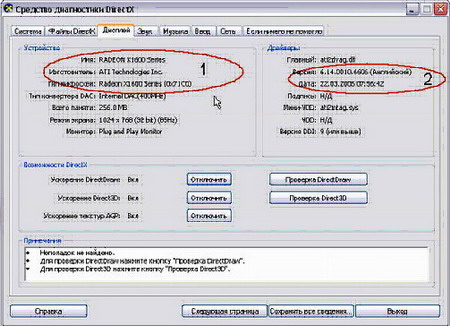
3
Once the type of graphics card, you can begin updating your drivers. Download the new driverand on the official manufacturers ' websites and on other websites, an example would be the website http://www.3dnews.ru/download/drivers/nvidia_ati/. Download the driverand run the file with the EXE extension and follow the instructions.
4
In the case of a replacement video card the next course of action. You must remove the driverand old video card, to do this, click the right mouse button on the icon "My computer" and select in the context menu item "Properties". In the opened window, select "device Manager" and locate your graphics card. Using the context menu by clicking with the right mouse button on the bottom of the video card, select "Properties". Click the tab "Driver" and click "Uninstall".
5
After this, you will need to replace most graphics card in a mechanical way (to disassemble the system unit, remove the old and insert the new graphics card). When you first download install the factory settings of the BIOS. Next, it is best to clean the system registry using software such as Cclener (if this is difficult, it is better not to try).
6
Install the new driverand previously downloaded. There are cases when after installing a new graphics card, definitely need to reinstall the system.