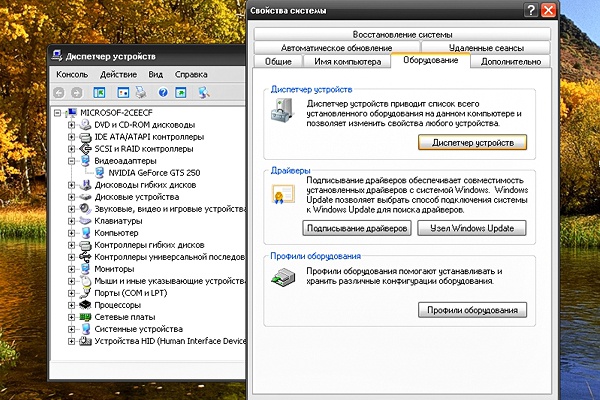Instruction
1
Before you install an older version of the driver for NVIDIA graphics cards, decide where you want to install: download from the Internet or run the disk that came with the video card. With the installation of the driver from the disk more or less all is clear – you need to do is insert the disc into the drive and follow the installer instructions.
2
If you do not have installation disk to install an older version of the driver, it must first be found. Go to the official website of NVIDIA (http://www.nvidia.ru) and select the "Drivers". In the drop-down menu, select "Beta and archived drivers", click the left mouse button.
3
In the appeared window using the rows drop-down menu, select the type, series and family of your graphics card and click the installed on your computer operating system and its language. Click "Search" and wait for list.
4
On the NVIDIA website from the suggested list, select the appropriate version of driver and click on it with the left mouse button to go to the page of the driver. Transitioning, review the information on the page and click the "Download now". Specify the path to save the file, wait for the download to complete.
5
Next, we need to remove the driver that's installed at the moment. There are several options. You can click on the icon you just downloaded the file. When you have finished collecting information, the installer will notify that the current version will be removed and will automatically uninstall the driver.
6
Another option involves the removal of the existing drivers yourself. To do this, click the right mouse button from the desktop icon "My computer", select the drop down menu the string "Properties". In the opened window click the "Hardware tab" and click "device Manager".
7
From the generated list of hardware, select "display Adapters". Clicking on the line or clicking on the "+" icon to the left of it and you will see his card. Click on it twice with the left mouse button (or one just right and in the drop-down menu, select "Properties"). In the opened window go to tab "Driver" and click "Delete".
8
Confirm deletion of the driver, wait until the computer restarts. After reboot, the desktop will be displayed in a restricted mode. Start downloaded from the Internet an old version of the driver, clicking on the icon with the left mouse button. Follow the installer instructions to complete the driver installation. Then restart the computer.
Useful advice
If you don't know which graphics card you have installed, select "Run" from the menu bar "start" at the command prompt without the quotes and spaces "dxdiag" and view information about your graphics card on the tab "Display". There you will be able to see which version of the driver installed on the computer at the moment.