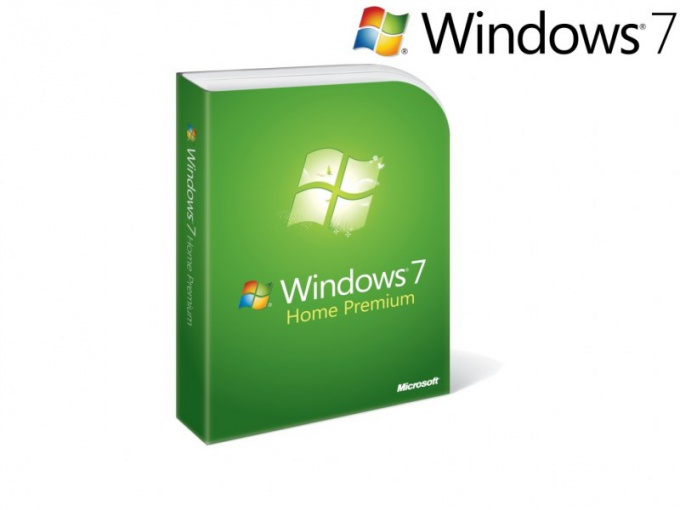You will need
- connection to the Internet.
Instruction
1
First, note the package of Windows software. She needs to be in good condition, it also needs to be a special sticker with information about her license code of the software product. The logo must match official, in the name of the software there are no typos.
2
Check the disc for authenticity. Pay special attention to the holographic elements they must contain by means of licensing. Holograms in any case can not be in the form of stickers, they are always part of the disk. Also when you change the tilt of the disc text on the hologram is changed to Windows.
3
If the operating system comes as a pre-installed distro on the computer (often a laptop) without a disc, check the license sticker on the case side or top, on laptops, on the back cover. Also usually in such cases, the kit should be delivered with recovery disk utility.
4
If you want to check for the authenticity that is installed on your copy of Windows, use the special online service for checking on the official server of the company Microsoft. Go to your browser at http://www.microsoft.com/genuine/ here you can check the license and MS Office.
5
When it detects unlicensed copies of Microsoft software make sure you report the fake by going to the browser via the link https://www.microsoft.com/ru-ru/howtotell/cfr/Report.aspx. Complete the required form, after which you will be able to obtain a licensed copy of Microsoft software for free.
6
If you do not have a license key of the Microsoft software product, please purchase it on their official website in the section "Purchasing a license", or in various online stores. It is also possible to purchase from intermediaries, but the most reliable way is directly through Microsoft.
Note
Always keep your receipts after purchase of software to have in case of detection of unlicensed copies to receive a license disk.
Useful advice
Do not buy CDs with the software from little-known firms-sellers.