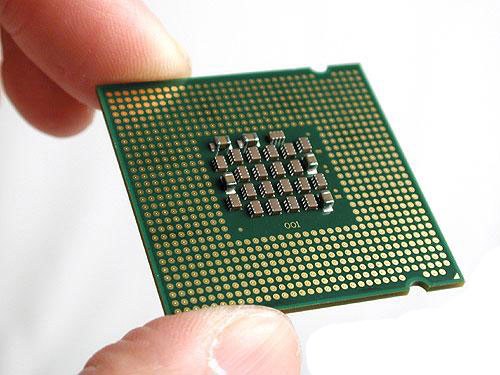You will need
- - screwdriver.
Instruction
1
Quite often the serial number can be found on the package to the processor. But if the computer you gathered in the service center or did you buy already assembled PC, packages to components you could not be issued.
2
Sometimes the serial number of the CPU specified in the warranty sheet to it. You also have the right to require the serial number of the processor from the seller. He must have such information, and he is obliged to provide it.
3
Unfortunately, it is difficult to know the serial number of the processor using various system tools of the operating system and programs. On modern processors the output of the serial number programmatically is blocked. So if using the above methods you failed to learn it, you will need to open the system unit.
4
Disconnect the computer from the mains. Remove all peripheral devices. Unscrew the fastening screws and remove the system cover. Next you need to remove the CPU cooling. This cooler, which is cooler. The majority of radiators are disengaged using the lever. Sometimes you have to Unscrew the mounting screws. After disconnecting the radiator you will get access to the processor. Removing it is optional; with a cloth wipe off the thermal grease from the CPU, then you will see the serial number. If the symbols are hard to see, can be illuminated with a flashlight.
5
Before connecting the radiator, you need to put on the CPU, a thin layer of thermal paste. If thermal paste is not available, you can buy it at any computer store. Install the radiator back in, close the system cover, reconnect the peripherals. Now you have a serial number. Better to keep it in a safe place, again, not had to remove the radiator.