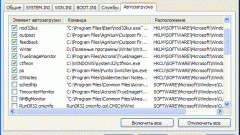You will need
- - Guidance on the use of Your motherboard (the section about the BIOS update);
- - Skills update video card drivers;
- Skills DirectX updates;
- - Ability to define technical settings of your computer.
Instruction
1
In fact, any errors that occur in computer games, can have only two causes — a problem with so-called "iron", that is, computer hardware and software problems. Consider these classes of problems separately.The problems associated with "iron":the Sellers of CDs with computer games, probably repeatedly encountered situations when, after the purchase of a CD, the buyer soon came back sorry and said that the game could not.In most cases, this suggests that this buyer's computer simply "does not pull" game, that is not enough computing power. To avoid data incidents, should carefully read the technical characteristics of the game before buying. Also you should know what you are capable your computer, namely, such parameters as the size of memory (MB) CPU frequency (Mhz) VRAM size (MB) and the brand of the graphics card. Find out what operating system is installed on your computer and how much free space is on your hard drive. This will save you from repeated trips to the store for a refund and will save you nerves. It may happen that the game to start, but very "slow". In this case, the reason for the "brake" can also serve as a "weak hardware". However, do not rush immediately to buy a new video card or buy more RAM. Perhaps the problems lie in the software.
2
Software problem:If the "glands" is more or less clear (not enough RAM — I went and bought more, and so on), then the software part is more complicated. In advance, install and always update anti-virus software. The confidence that the computer does not have viruses, dramatically increases the chances of successful elimination of lags.
3
Monitor the timeliness of the drivers of your graphics card. A driver is the software that manages it. The availability of fresh drivers to some extent guarantees that the card will work correctly. But sometimes it so happens that the latest version is not always better proven. It turns out only experimentally. To download the relevant drivers it is recommended only from the official websites of the manufacturer of your graphics card.
4
Install the latest version of DirectX. This software (or collection of libraries), which provides for video processing. The game discs are almost always included distributions with DirectX, however, obsolescence is very fast (after 3 months), so it's best to download from the official Microsoft site (link provided in the relevant section).
5
Check for patches for the game. Even if the fresh driver and DirectX, and the lag is still there, then the problem may lie in the game itself. Sometimes it happens that even the official publications are errors. We had to install a special "patch" for the game, called patches. To check their presence on official sites dedicated to the game.
6
Monitor your computer's BIOS. Unfortunately, even if everything is seemingly perfect, no virus and all programs fresh, the weak point can be a legacy BIOS. The game may end very suddenly, while simultaneously breaking the entire operating system. Information on upgrading can be found in the guidelines for the use of the motherboard. There is usually all the detail and clearly painted.