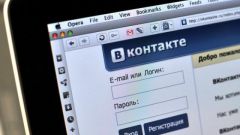Instruction
1
First, make sure that your page was tied to an email address. To do this, go to your page (http://vk.com), and under "My Settings" select the tab "Notifications". At the bottom you will see the entry "email Alerts". Check there e-mail for alerts (if the page is not tied to the e-mail address, telephone number, unlink will not work).
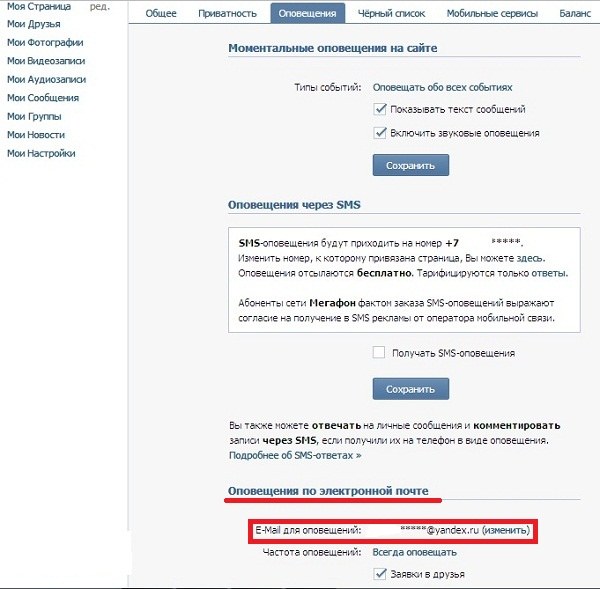
2
To remove your phone number, go to this link: http://vk.com/deact.php. Enter the number you want to get rid of the page.
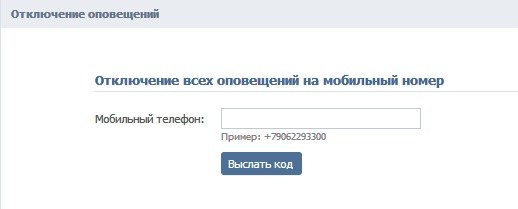
3
You will then receive a phone message with a code that must be entered into the box under "Disable notifications". If SMS does not come within 15 minutes, request the code again by clicking on the appropriate link, or try again later.
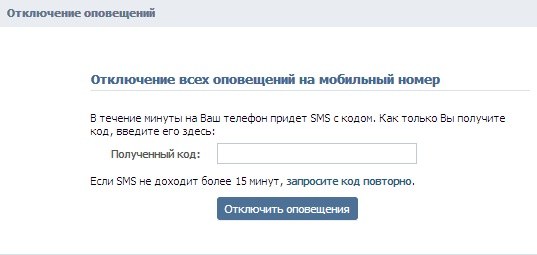
4
After removing the phone numbers below to go to the page, as a login you need to specify the email address that you assigned to your page. However, when using a page with no associated numbers, there is one not very pleasant moment: you will always receive a reminder about the binding of the phone number.
5
You can loose the number before deleting the page (just remove enough, the room will remain attached to it) or link it to another page or to use when you register in a social network "Vkontakte".
6
You can also change the mobile telephone number specified on your page, if you have access to it. To do this, go to "My Settings", select the General tab and in the item "your phone Number", where is displayed the current number, click "Change phone number". Then type in appeared window new number.
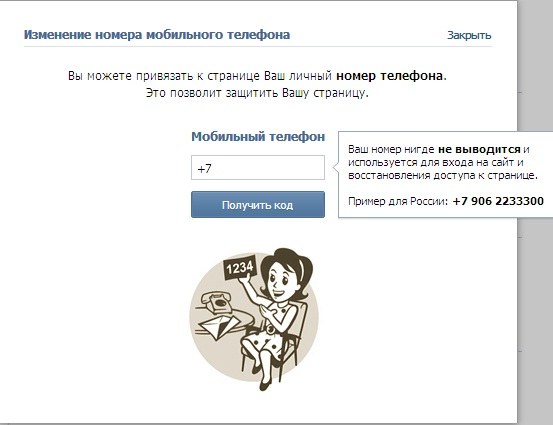
7
After that the two numbers (old and new) will receive an SMS with a confirmation code. The phone number changes after you enter the codes on the page "Vkontakte".
8
If you do not have access to the same phone number (for example, lost SIM card), to peg it on the page to restore access: http://vk.com/restore.
Useful advice
If you have any problems with entering your phone number, contact technical support resource.