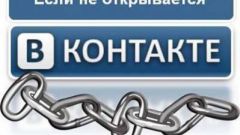Resorted to what users "Vkontakte"
A few years ago to remove his page in social network "Vkontakte" was not possible. What tricks were not users of the site, to finally say goodbye to him and to remove all your data. Some were engaged in the publication of obscene materials, pictures, and videos, the other to carry out spamming, various kinds of insults. And all only to the administration of the site figured out, blocked the controversial user and fully removed from the site his profile. Also on the forums among the recommendations on work with "Vkontakte" could be found, advised to find on the website page author and Creator of this social project of Pavel Durov and begin to send him messages with swearing. Such unlawful method "experts" have explained so: in this case, he will find you and remove your page.
Also, one of the ways of "throwing" page of the website has long been handling support in the "Help" section, where it was proposed to write a problem report.
As one of the more valid and reliable versions of the release pages from the site for a long time was the complete removal from it of all the information available together with all the records on the wall, messages, photos, audio and video, friends, applications. In this case, the page would be deleted after a month. But as soon as the user during this period to look at your page, as the removal process was suspended and postponed for another month.
To remove easier
Currently, users of social network "Vkontakte" it became much easier. They do not have to resort to such radical methods as earlier, because now was only enough to make a few simple manipulations. To do this, go to your profile "Vkontakte". In the left part of the page next to the avatorki, find a list of all available to users of the website sections. Find a link "My settings" and click on it to navigate to a new window. Scroll down the page and click delete page from the site. In the opened window specify the reason why you are going to leave the site, noting one of the suggested points, or putting your own version. After that, you just have to click "Delete page" and go to a new window stating that your information on the website is missing.
You can tell your friends that you deleted your page by ticking the appropriate item in the window where you specified the reason say goodbye to the site "Vkontakte".