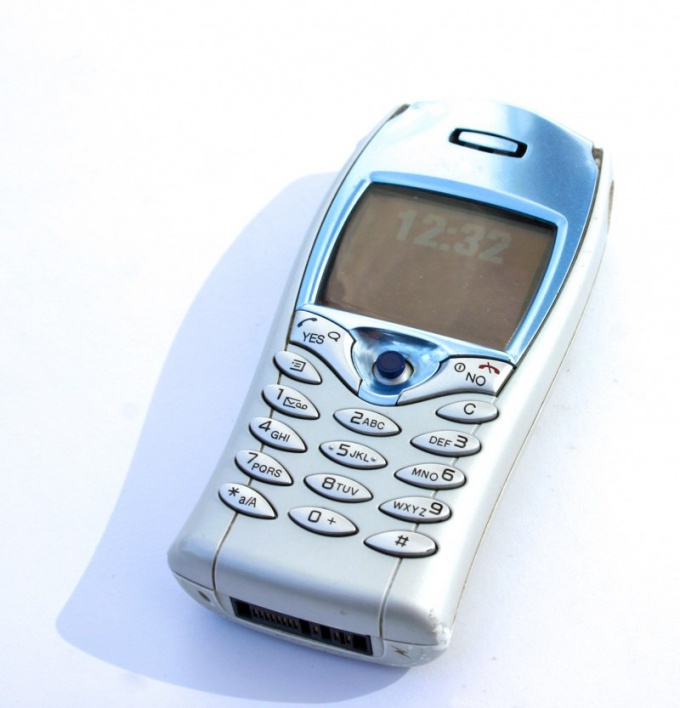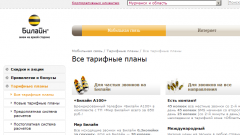Instruction
1
Find out whether your mobile phone support options such as gprs or wap, that is, does the manufacturer the possibility of using this model cell phone to connect to the Internet. To do this, consult the phone's manual, find the relevant information on the Internet or in the menu of the device.
2
Configure the appropriate settings in the device, if you have not used mobile Internet "Beeline . To do this, open the phone menu, click "Options or Settings". Select "Account "Configuration.
3
Add a new account type under the "Data GPRS/WAP, and name it, for example, Beeline-internet. Next, configure access points, calling it internet.beeline.ru; write to beeline in the field "user name ; and the "do not fill Password; authentication select "normal ; "IP address leave blank.
4
Close the menu, save the settings and make them active. If you have previously disabled Internet access (all parties have it enabled by default), you can dial a USSD-command *110*181#, then pressing the call key. Then restart the phone.
5
Select the appropriate connection service, not to spend the extra cash. Information about this you can contact the nearest office of the operator "Beeline . Learn about stocks, options and the services you can in a personal account by logging in through the website www.beeline.ru with the help of the Internet. Open the tab "Internet and select "Mobile Internet . So you run a page that contains detailed information about current tariffs.
Note
Details on current promotions you can also learn for free by calling line subscription service by number 0611.