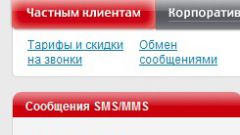You will need
- Mobile phone.
Instruction
1
In order to use the service MTS "Call me", dial the following USSD command: "*110*phone number #" and then press the call key. In this case, the subscriber number we mean the number to which you intend to send a message, with a request to call you back. It can be printed using different formats.
2
The service MTS "Call me back" service is free. Send messages with such a request can be subscribers of Megaphone, MTS, Beeline and Tele2. The person to whom you address your message, will receive sms-message with a request to call you back. It will also include: time and date of arrival of the request and your phone number. This service is convenient to use when your account has insufficient funds to make calls, and incoming calls you make.
3
Special connection service of the mobile operator of MTS "Call me" does not. But it has certain limitations: for the day you can send no more than five such requests messages.
4
If desired, you can set the ban to receive requests for messages from anyone regarding the service "Call me". To accomplish this, type the following combination on the keyboard of your phone: "*110*0#" and press the call key. If you wish to continue to lift the ban dial on your phone: "*110*1#" and press the call button.
5
If after the prompt on your screen appears garbled characters, it means that your phone does not support Russian language in USSD-requests. To change the language, dial the following combination: "*111*6*2#" - to enable Latin transliteration; "*111*6*2#" - to switch to the Russian language.
6
Use the possibilities of the "Personal area", if you are a subscriber of MTS. It is possible not only to obtain information about the status of your balance and a variety of additional services, but also to manage them. To register for the service, go to the main page of the official website of MTS, select your region and click on the link "Entrance to Personal Cabinet".