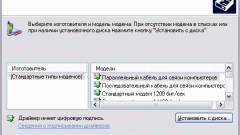Instruction
1
Turn on a personal computer. Click "start" and from the menu select "My computer". Clicking with the right mouse button on this line will open a list of commands. Select the most recent, called "Properties". Click the "device Manager". A window will appear currently connected equipment. Select the name of your modemand (Beeline, MegaFon, etc.). Open its properties.
2
Each provider is technical support. If you for example use the services of the company "the Megaphone" then the number you need to call will look like this: 0500. Referring to this service, find out what your settings should be in your model the USBmodem. In its Properties, enter the settings and save them. With the new settings, create a network connection using your modem.
3
If it does not resolve a problem with the USBmodemand use a different recovery option. After determining the model of your modemand download online the right program for firmware. Note: the installation process for the firmware of the modemand needs to run on a computer on which Windows is installed.
4
Once you have downloaded the file with the firmware, check their antivirus program. Next you need to remove the SIM card from the USBmodemand shut the computer. Connect the modem to the computer and run the setup program for the firmware. Wait until the procedure for the replacement and upgrade files. If a window opens with a prompt for the path to the device drivers, specify the folder where you have installed FOR your modem.
5
If after flashing your modem refuses to work, check whether the version installed ON your model of USB device. In any case, do not perform the process of installing the firmware from the laptop if you didn't do it earlier. This procedure may cause the system to crash as the laptop and the modem. Contact the service center.