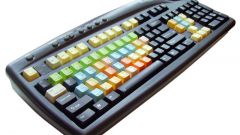Instruction
1
Part of hot key functions the same in all applications. For example, to run the Copy command ("Copy"), use Ctrl and C to Paste (Paste) – Ctrl and V. and Even the buttons on some keyboards, have the appropriate signatures, to decide whether they should reassign you.
2
To configure the hotkeys in Windows operating system often require installation of additional software IntelliType software from Microsoft. Once the utility is installed, open the "Keyboard" through the "control Panel" and set the appropriate settings in the desired tab.
3
To remap any key on the keyboard, you can use third-party applications, for example, MapKeyboard. Install the utility on the computer, start it. Keyboard will appear. First, press the wrong button you want to replace using the left mouse button. Next, in box Remap selected key to select a new key and save the settings, click Save layout. Then restart the computer.
4
To assign some keys you can use the properties window of the corresponding system component. To assign other keys to change the keyboard layout when typing text, call via the menu "start" "control Panel" and in the category "date, time, language and regional options" select the icon "regional and Language options".
5
A new window will open. Go to the tab "Languages" and click on the "More" button. In the advanced window click on "keyboard Settings" tab "Settings" and in the next appeared window click on "Change shortcuts".
6
In programs where the use of hotkeys to invoke various tools, to replace them is much easier than in the case of system components. Run the application and go to the menu "Settings" the item "hotkeys", "hotkeys", "Capture" or something similar in meaning. In a specially designed box, enter new shortcut key (or press one key) and save the new settings.