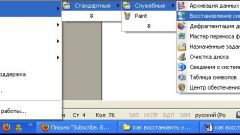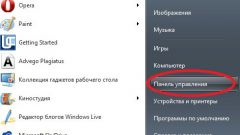Instruction
1
To return to the original settings, "Opera", many users just delete the browser and reinstall it again. This option is quite simple, but cannot give an absolute assurance that after reinstalling the browser's standard settings will be fully restored. As you know, the program leaves the configuration files on your computer and during the re-installation of "Opera" returns to him. In the end the problem remains unsolved.
2
To return to the original settings the default values in Opera, open the "Menu" of programs, select the "help" tab. Click on the words "About". To open a special page which shows all ways in which Opera stores its data. Of all, choose the top called "Settings".
3
In these settings, locate the destination folder and open it. There is a file called "Operaprefs.ini". Remove it. If your operating system disabled the "Display file extension", the file will have the name "Operaprefs". After this procedure, restart the browser "Opera", then all the settings will return to their original state.
4
If you are a novice user who has not yet mastered all the knowledge of the personal computer, you need to find the path to the folder with the settings for you will be difficult. The fact that many folders are hidden. To fix it and open the appearance folder, open an Explorer window of Windows. Click "tools" then "folder options". Select "View" and check "Show hidden files and folders". Now you can enjoy Opera in the form in which it was before the file corruption!