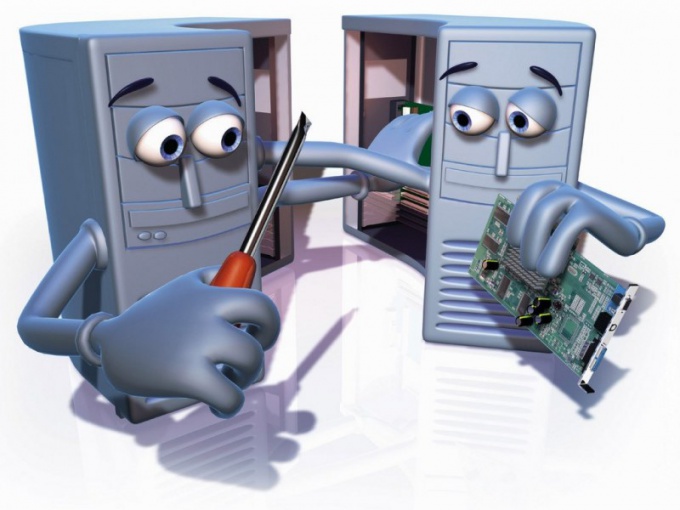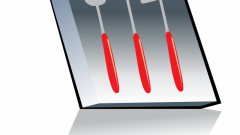You will need
- - computer,
- - special software.
Instruction
1
If you need to recover the history of Internet search, on the desktop, locate the "start" button. Its location is familiar to even the novice PC user, so there is not much difficulty will arise. Click "start" and go to "Search" to open the necessary functions in the system of your computer.
2
Then in the top of the search window click on "Tools" and select "folder options". Then in the open window, folder options select View and click "Show hidden files and folders". This function is found in the section "Hidden files and folders". Remove the check mark in the boxes "Hide extensions for known file types" and "Hide protected operating system files". The entry into force of the changes, click OK.
3
Using the changes, open with the help of this program the desired file and click "Restore" (Restore). After completing this procedure, you will be able to restore earlier history Internet search.
4
To regain the correspondence will help special programs, such as Easy Recovery, which is ideal for recovering data from Qip. It can be found and downloaded online. After saving the software on your computer, unzip the program and install it on the disk where you have placed Internet-pagers, used for correspondence. By default, all programs are installed on drive C. So when you scan you need to specify this disk.
5
Users ICQ, which arose the necessity of restoring the correspondence, it is best to use the program icq2html that is easy to find online. It is easy to use and enables you to find everything that was removed previously.