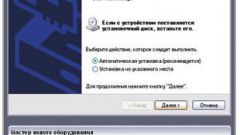Instruction
1
The most common method of transferring photos from camera to computer is copied or moved when you connect devices to each other via cable. Cable to connect camera to computerhave is supplied. To connect the camera to the computer, at last we need to install the appropriate driver, which also comes with the camera. Some manufacturers write on disk with drivers, proprietary software for processing photos. After installing the drivers, connect the camera to the computerthrough the USB interface. It may be recognized by the operating system as a removable disk or as a device. In the first case the data will be transferred using standard file managers and the second with the help of proprietary software installed from disk.
2
Upload pictures from camera to computer is also possible with the help of special devices - readers (which may be embedded in a laptop or system unit or to connect to a computerom with USB). This method offers much higher data transfer rate.To download pictures from camera to computer , remove the flash card from the camera and insert it into a card reader connected to the computer (or built into it). If the camera uses a micro-version of the flash cards (e.g. microSD), then to insert it in card reader, use a special adapter. This method of transmission is no different from copying the data from the ordinary stick.
3
Some modern cameras support wireless data transmission. If the computer is also equipped with wireless modules (Bluetooth for example), the download of pictures from camera can be done this way. To do this, activate Bluetooth on both devices, on the computere click the Bluetooth icon in the system tray and click on the "Add device". After adding the device start reviewing and copying the necessary photos.