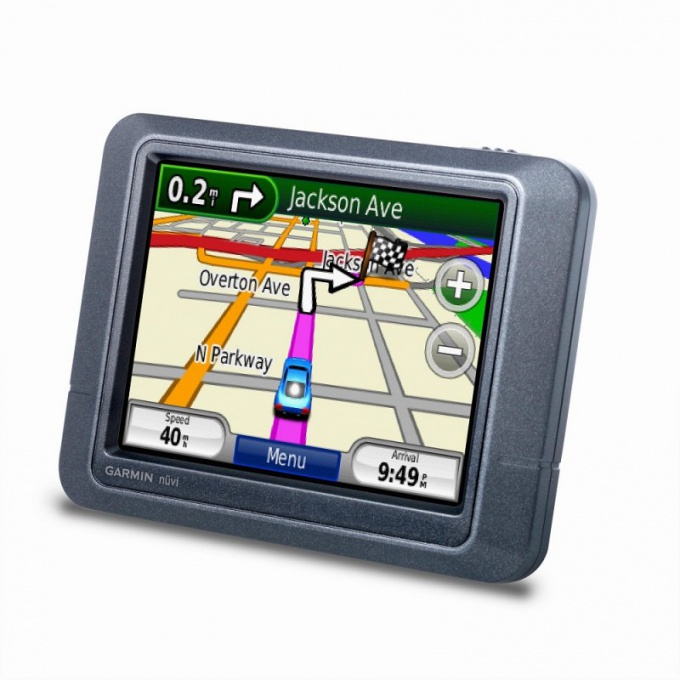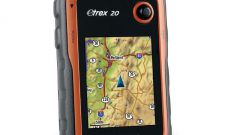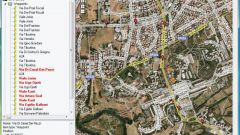Instruction
1
Visit Garmin at the link http://www.garmin.ru/. Go to maps and click "Free upgrade". Here you can download MapChecker, which is installed on the computer and is used to search and download new maps Garmin. After that, connect your device to your computer, and reinstall it using this new app.
2
Use MapSource, which can also be downloaded at Garmin. It is intended to install additional cards that are in free propagation and are absolutely free. Download the program. Unzip the archive and run the file msmain.msi, then open the file setup.exe to install the application.
3
Find the Internet cards that you would like to install to your Garmin receiver. Download them to your computer and unzip in separate folder. Run the install file for each of the downloaded maps.
4
Connect your device to your computer and run MapSource. Open the menu Tools and select "Manage map products". In the left part of the window a list will appear with the downloaded additional maps.
5
Select the one you want in the Navigator. To do this, click on the rectangle icon on the toolbar of the program and highlighted on the map. Then click "Install". Repeat this procedure with the other additional cards.
6
Download additional maps directly into the Garmin folder Map. You can do it with the version of the device Nuvi 1ххх. Connect your device to your computer and open the appropriate folder. Download maps from the Internet with the extension img. Rename them to gmapsupp.img by adding the title number. For example, the new files will have the form gmapsupp1.img, gmapsupp2 .img and so on. Restart the browser and check the health cards.