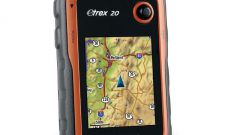Instruction
1
Maps for Igo are composed of many elements, and on the map you can see all the necessary objects, you also need to load in program folder. Download navigation map and related objects, focusing on the exact version of Igo that is installed on your GPS or PDA. Card for other versions will not be displayed, and the program will not run.
2
Copy the downloaded file to the program folder Igo. Cards should be placed in the content folder, a subfolder of the map; the POIs in the poi folder. For 3D objects landmarks and 3D coatings need to create a folder building, if it has not been created earlier.
3
File of the dem with information on the landscape maps should be placed in the dem folder, the files indicating the location of the cameras — in speedcam folder. You may want to add additional languages or voices for the program — put them in the folder lang and voice, respectively. Folder navigation is done by one pressing. There is also a built-in file search.
4
Download the program and check for the added elements. If the map elements (such as camera or buildings) are not visible, go to settings and check the desired items for display. The software interface you can choose your own.
5
If when you load the map the program crashes, you may have downloaded maps are not for the version of Igo. It happens that the program crashes because a single file is to identify a "broken" file, you can only brute force. In this case, you need to look on the Internet other versions of cards. As a rule, in the network there are special portals that are dedicated to this topic, so you can on these sites to ask the experts and you provide the links to the right of the map.