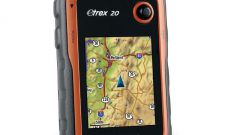You will need
- Navigator;
- - personal computer with Internet access;
- - USB cable.
Instruction
1
In the software Garmin XT cards are located in the same root directory as the file license. FOR Garmin XT can simultaneously work with four maps: Gmapbmap.img (base map) Gmapsupp.img (map 1), Gmapsup2.img (map 2) and Gmapprom.img (map 3).
2
To download the locked map copy it into the Garmin folder (the file extension should be .img), and then rename the file to one of the valid names. Then run the Garmin Unlock Generator v1.5 and in the top field, enter the ID, and then select Garmin Mobile XT and click on Generate.
3
Beat in the bottom of the window code FID (this code goes with the map). If you are aware of and PID, and enter it. Then the generated code (it can be seen in the line Your map unlock code) write to a text file, which assign the same name as the map, and the resolution it should be .unl.
4
Copy the prepared license to unlock the card, and the card itself to the root folder where you installed the Garmin XT. Then run Garmin XT and use the navigation.
5
To download the cards .exe install on PC program MapSource and GarminUnlocker.exe. Write them down in a single directory. After that, install the card: in most cases, the default card is installed in the same directory of MapSource.
6
Connect your device to PC and put it on his card. If suddenly while copying maps from the PC to the Navigator found that the card is locked (for example, if you bought it unofficially), start the computer in command prompt (cmd) and write С:GarminGarminUnlocker.exe all. This program unblocks the card.
7
Start MapSource and select the map must be downloaded to the Navigator. In the menubar, locate the "map Tool" and select the part of the card that needs to be set in the Navigator. Then find a tool "send to device", select the removable disk and click "Send".
Note
Download software only from official website!
Useful advice
Code FID usually consists of three or four digits.