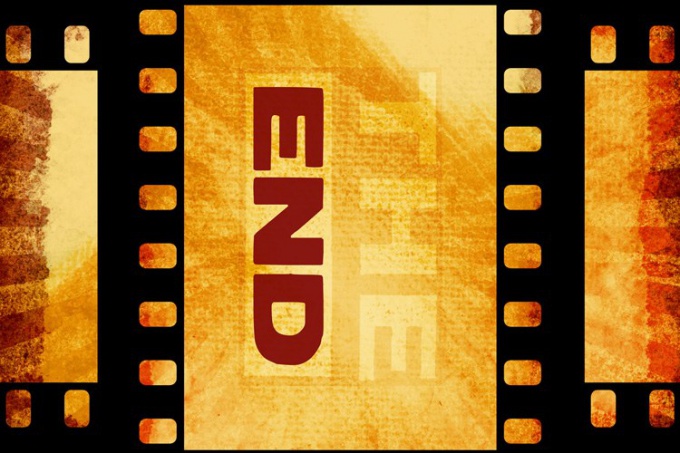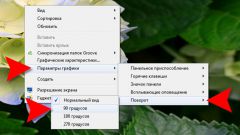You will need
- - the program Free Video Flip and Rotate;
- - Movie Maker;
- program VirtualDub;
- - After Effects;
- video file.
Instruction
1
If all you need to do with a video is to turn the picture the right angle, you can use the program Free Video Flip and Rotate. Upload the file into the program by clicking on the button to the right of "Source file" and select the transformation by pressing the icon with the arrow pointing in the right direction.
2
Clicking on the button right of "Output file", specify the folder to save the video. The process of saving the video will start after you click "Convert".
3
Video can be rotated using the program Movie Maker. Upload your video into the program, drag it to the timeline and before cutting it into pieces or apply any other editing, click view video effects. This can be done with the option "video Effects" from the group "Video" of menu "video".
4
Depending on which way you need to rotate the image, select the effect "Rotate 90 degrees" or "Rotate 270 degrees". As you might guess, the second effect will deploy the image ninety degrees counterclockwise. To apply the transformation, move the icon to the clip lying on the timeline. Even if you divide this clip into segments after applying, each of the parts of the video will be deployed at the desired angle.
5
The VirtualDub program allows you to rotate videos not only direct, but also at any angle. After loading the video into the editor, apply the Filter option menu Video. To open a list of available filters, click Add.
6
From the opened list select the Rotate2 filter. In the settings window enter the rotation angle in the field Rotation angle. To preview the result, click on Show preview.
7
Rotate the picture at any angle can be in the program After Effects. Place the edited file on the Timeline palette, and then expand the list of options by clicking on the arrow to the left of the file name. In the same way, expand the Transform.
8
Click on the numeric value in the Rotation field and enter the amount of the rotation angle. The result of the transformation can be immediately seen in the Composition palette.
9
The process of turning images into After Effects to animate. To do this, place the pointer of the current frame to the start of the rotation and click on the icon as a clock in the Rotation field. Move the pointer to the frame in which the process of rotation should be completed and enter the new value of Rotation. If the picture takes place too quickly, move the mouse on the right icon key frame to the right.