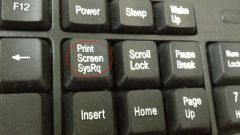You will need
- - Paint;
- - "Scissors".
Instruction
1
Create your own the you can use the standard programs and functions of the Windows operating system. Press Print Screen to save the current screen image to the clipboard. Now click "start" and locate the submenu "Standard program". Click on the icon of Paint. After running this utility, press Ctrl and V. you Copied to the clipboard image is pasted into the program window.
2
Open the menu "File" and click "Save as". Specify the format of the file and its name. Select the folder in which to save the resulting image. To edit the resulting image is better to use a separate program such as ACDSee. Install it and open the created file image. Click "Edit" and go to "Cropping".
3
Select an area of the image you want to leave. Click "Finish". Make sure the resulting image. Open the menu "File" and click "Save as". Save the new image.
4
In Windows 7 there is a feature that allows you to capture the desired screen area and make its screenshot. This program is called "Scissors". Open it by clicking on the shortcut in "start menu". With the left mouse button, highlight the desired area. This opens the menu editor. You can select a "marker" or "pen" of individual elements. Save the finished image by pressing Ctrl and S.
5
It is worth noting that in Windows 7 also has a function of Print Screen. Use it to make images of higher quality than when you work with the program "Scissors". There are special programs that allow you to make a screenshot of the image outside the visible area. Typically, they are used for photographing web pages.