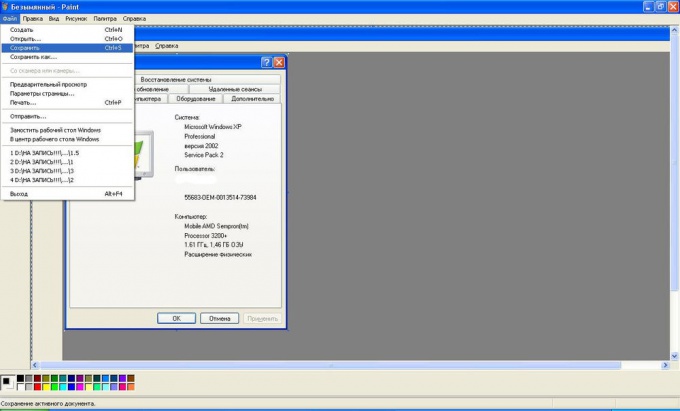Instruction
1
Click allocate the needed object. Press the “Alt” or “Alt Gr”. While holding it, press the “Prt Sc SysRq”.
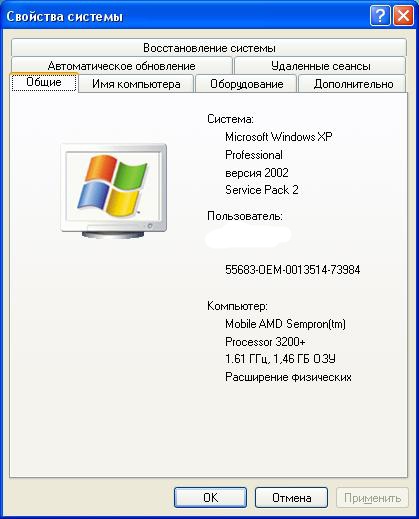
2
Next, run the program “Paint”.
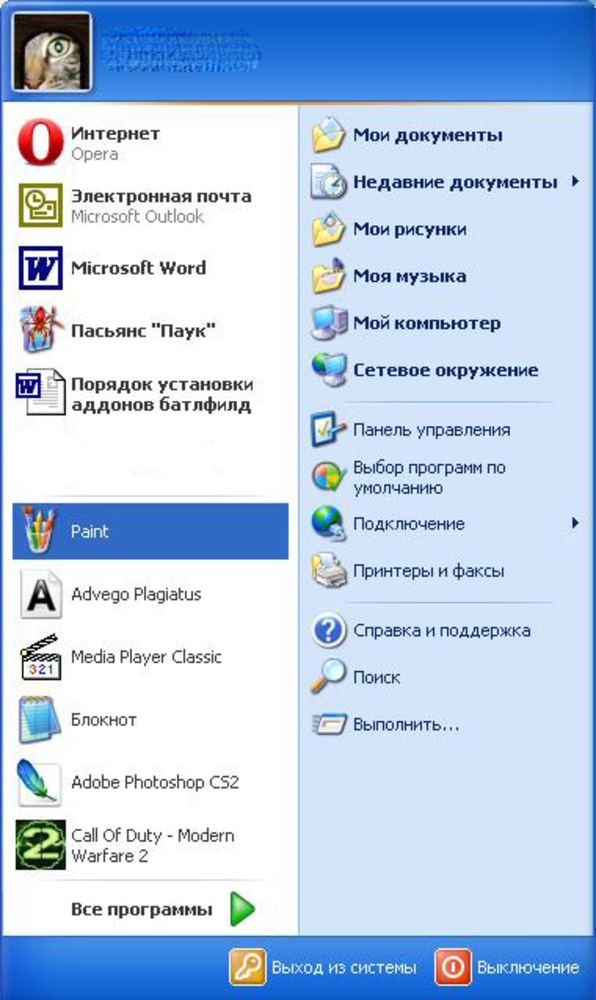
3
Press the “Ctrl” key. While holding it, press the “V”. Now the picture is inserted in the window of the program “Paint”.
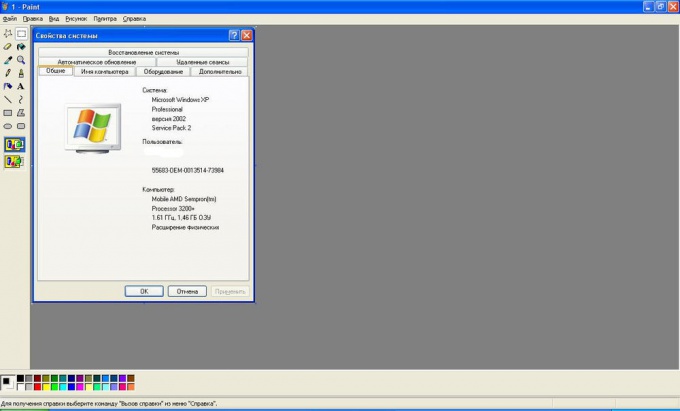
4
Maintain our image.