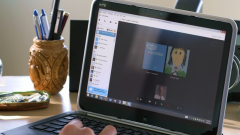Instruction
1
Download from developer site Free Video Call Recorder for Skype. Exit Skype if it was opened, and start the installation program by double-clicking the executable file. In the first screen, select the installation language from the drop-down list. Following the instructions in the wizard, specify the folder to install the program.
2
Since it's free, its authors earn, adding to your product installation third-party applications and links to other web resources. If you wish to unsubscribe from installing on your computer related software, remove the check in the appropriate screen in the installation process. However, keep in mind that you have to at least agree on one proposal, otherwise the installation will fail. You can step back in any screen to choose the least Intrusive service of the proposed.
3
After running appears on the desktop of the program window and the tray – icon it. The default recording mode of the video conference. To record the dialogue, or just a speech of your interlocutor, choose the appropriate item from the dropdown list "record Mode".
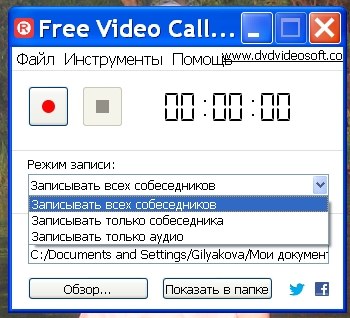
4
In the "output folder" specify the location where to save audio and video recordings. The default is "C:/Documents and Settings/USER/My documents/My videos". To configure the recording quality in the menu "Tools" click "Options". Default sound file is saved in mp3 format and video in H. 263. Select the appropriate settings and click OK.
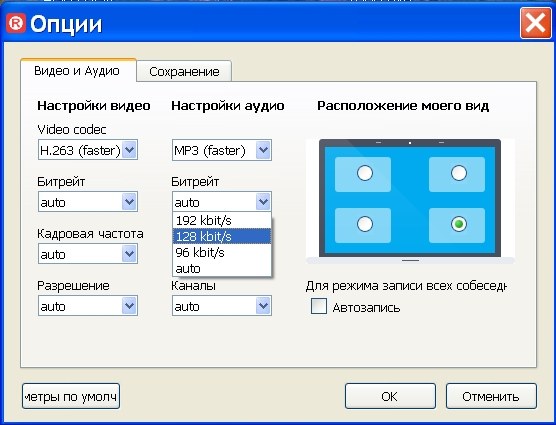
5
Start a conversation in Skype and click the round button "start". On the digital display will start the countdown. After a conversation ends, click "Stop". To listen to the recording, click "Show in folder".
6
If your computer have a version of Windows Vista and above, you can use the free plugin MP3 Skype Recorder. Download the utility from the manufacturer's website and run it. The Recordings Destination Folder window, specify the folder to store the recordings.
7
In the line Record Launch Options by default, set Auto start to ON, i.e. automatic startup of the utility at the same time with Skype. You can choose a manual startup of the plugin.
8
In the section Recording Settings select the recording quality settings. Here you can select mono or stereo mode for audio files. The higher the quality of the recording, the more disk space the file occupies. To start recording a conversation in skype, click ON to finish – OFF.