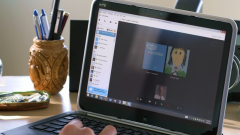Instruction
1
Check the connection to the Internet. If you do not have Skype on your computer, then upload it for free and install. Start the Skype program on your computer (for this register). It is recommended to write down the password and login and not rely on his own memory.
2
To play music, run Virtual Audio Cable. She is easy to handle and has a very flexible configuration. Remember that while it is pay.
3
Use Skype Audio Player for listening to music. To do this, install on the computer NET.Framework. Create a chat connection with someone, and then start Skype Audio Player. It looks like a very ordinary player, where you can enable the track, rewind it, stop (pause) or to select another song. Adjust in the appropriate box the sound volume by using the two sliders.
4
Use to play music in Skype this feature as the Share Music, which is supported through the program Pretty May Call Recorder for Skype. She is also paid.
5
As an option, for inclusion in the Skype music tracks run the program Pamela for Skype (this tool is free). Previously, download the program, and during its installation confirm the possibility of its use by other programs. Start and go to "Menu". In this section choose "Tools" and then "Show player emotion." There you can see what you already have for listening to audio files, and you can add your own sound files. After starting the program Skype click twice on a particular sound file to play it.
Useful advice
If you decide to use the paid program, you can buy it in several ways. The most convenient would be payment by electronic money or credit card.