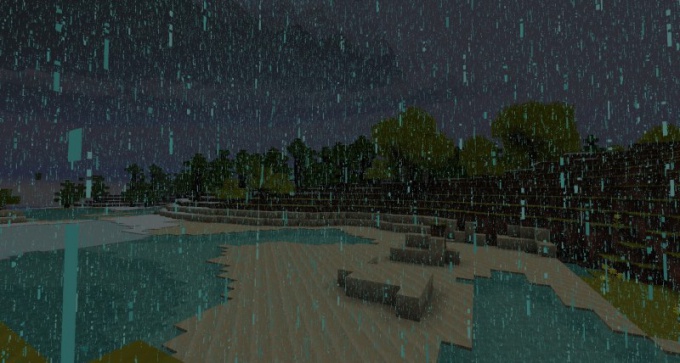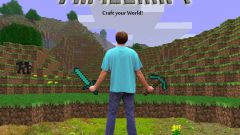Instruction
1
In current versions of Minecraft, the rain can be disabled using commands. However, it can be done only in that world in which was allowed the use of cheat codes. During the creation of the new world game you need to put a tick in the appropriate setting. Most experienced players prefer not to do, as the use of cheat codes and commands kills all the fun from the game, but it allows you to play with the world settings in the game.
2
If the use of commands and cheat codes is allowed, to turn off the rain very simple. Enough to cause the console or the chat window (by default this can be done by pressing T), and write there /toggledownfall. This disables the rain or snow, which are at the moment. If you want to in the world were always Sunny, type the command /weather sun 100000. If you want rain, you run the command /weather rain 100000
3
Note that the rain has a lot of useful properties. For example, he puts out the fire on all the surfaces except the infernal stone that can be very useful during forest fires. In the rain significantly increases the chance of catching fish, besides accelerating the growth of the seeds in the beds.
4
Some monsters take damage from staying in the rain. This applies to the Wanderer of Edges who constantly teleports, trying to hide from the water. In rainy weather, you can try to kill this monster to get the rare Pearls of the Region, this is especially useful if you have insufficient resources for good armor or weapons. The afreet, and also Snow Golems take damage from the rain, with burning monsters, animals and players he puts out.
5
If you don't want to use cheats, but crave to get rid of rain, wait until nightfall and go to sleep. After your Wake up weather will be Sunny and clear.