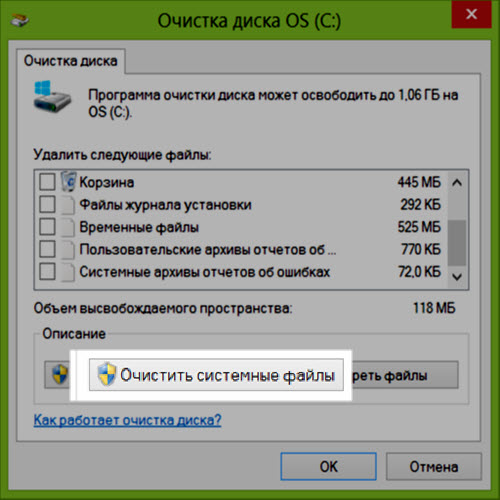You will need
- Computer
- Windows 7 or 8.1
Instruction
1
In fact, we won't do anything non-standard. We open the properties of the system disk and click disk Cleanup.
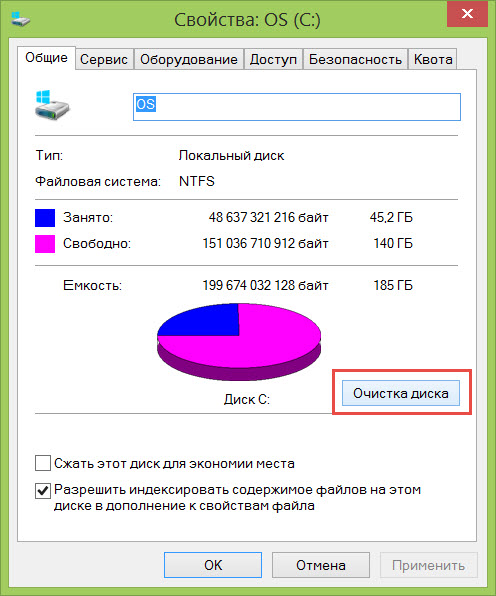
2
The fact that Microsoft acknowledged the problem, and now the removal of old updates available to users with administrator rights. In the disk cleanup, click Clean up system files.
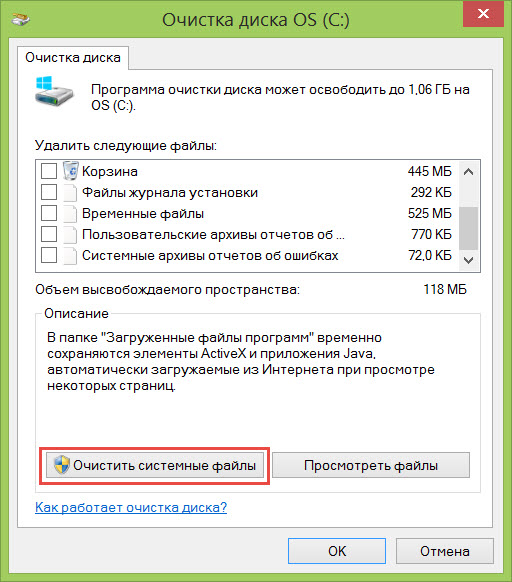
3
So, without any tricks and external tools we solved the problem of the old updates.
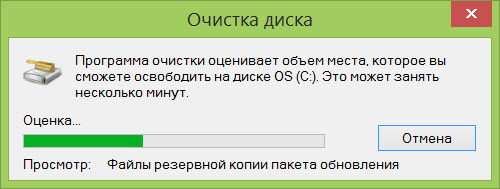
Note
For Windows 7 make sure that the downloaded and installed all the service packs. Cleaning system files added here recently!
If the button Cleanup system files does not appear, then you have nothing to delete.
If the button Cleanup system files does not appear, then you have nothing to delete.
Useful advice
Try not to follow the advice of other sources that require you to download to clean the WinSxS folder some weird utility or the whole set of optimizers. Better system, no one will cope with the problem.