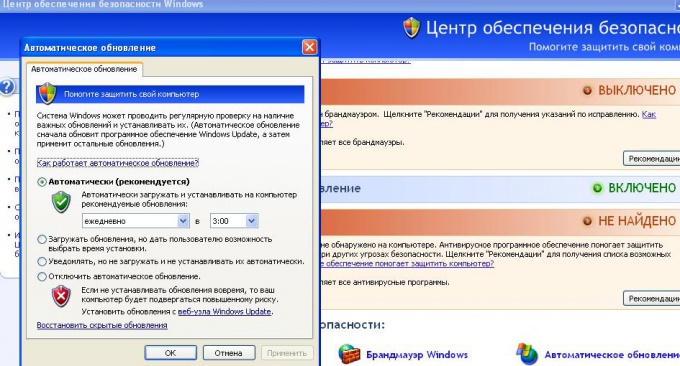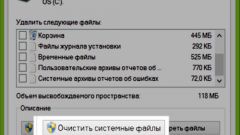Instruction
1
Please note on the notification system about the upgrade process – usually before they are installed, a dialog box appears where you can choose further actions. When you perform boot operating system updates, you will see the corresponding icon in the programs running in the background, there you can stop downloading by clicking on it twice.
2
Open "My computer". Go to local disk on which Windows is installed, then open the WINDOWS folder. Next, be very careful, in any case not to confuse the names – open then SoftwareDistribution and Download. Of the latter, remove all existing files and restart the computer. Maybe Windows will display a warning that deleting these files may affect the operation of the entire system, click "Continue".
3
If in the future you are going to install the updates for your operating system or you want to do it manually, open "control Panel" via "start menu". Open the "security Center". At the bottom of the window that opens you will see a list of three items, open recent, which is called "Automatic update".
4
Select the boot mode and install updates, here are the choices or to put this process to run automatically, disable it completely, notify the user about available updates but do not download or install them. There you can configure other settings.
5
If you have updated software in addition to operating system, select download updates even while installing, if this item is available in the initial settings. You can also change the mode by opening the settings of the program; often in the same place and the path to the folder that contains the downloaded software upgrade.
Note
Make sure that these updates you just do not need.
Useful advice
Disable automatic download updates and manually download the desired add-ons.