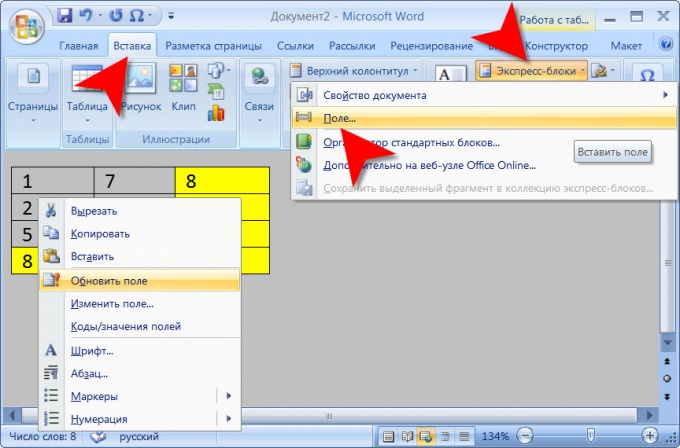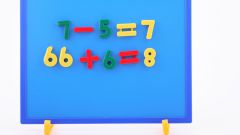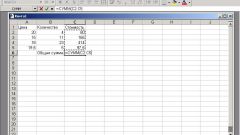Instruction
1
Open Microsoft Word and load the text document that contains the table, the amount in the column or row where you want to count. If you have not yet created this table - do this using the corresponding button are placed in a group of commands "Table in the "Insert" menu of the word processor. Select this button to list the desired number of rows and columns, and providing a single cell to display the amount of. Created a table format, changing the appearance of lines, and then fill in numeric values.
2
Install the input cursor in the cell that should contain the sum of the numbers entered in column or row in the table. Then, under the commands Text on the "Insert" menu of Word, click "quick parts". In the commands list, select the line Field and a word processor will open an additional window.
3
Click "Formula" button in the right margin of this window there. This will open another small window where in the line under "Formula" will have entered the desired text. If you set the cursor in the rightmost cell of the table row, then there will be placed in the text =SUM(LEFT) - this function sums all filled cells to the left of the selected. If the cursor is in the bottom cell of the column, instead of the operator's LEFT in that function will refer to the statement ABOVE. You can edit this value if Word is wrong, filling this field.
4
Select from the drop down list under "number Format" the desired format, if it should differ from that used text editor by default. Then click "OK" and Word will count the sum and places the result in the specified table cell.
Note
Please note that unlike the table editor Excel, Word does not automatically update the cell with the amount when you change the values in the summed cells. To do this, there is a separate command ("Update field") that is placed in the context drop-down menu when you right-click any selected cell in the summing value.