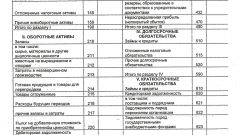You will need
- computer;
- - program Access.
Instruction
1
Add calculated fields to do the calculation in Access. To create such a field in a form, query or report, as needed. To perform the calculation in a calculated field, type the expression. It is a formula which is similar to formulas in Excel, only it are not cell references, and names of tables and fields.
2
Use to build expressions of elements: identifiers (field name, enclosed in square brackets, for example, the "Price" field from the Products table Is [Products][Price]; operators (+, -, *, /); functions, constants, values (numerical).
3
Create a calculated query to do this, go to the tab "Queries" the database, select "Create" – "design mode". Select the used in calculations field required tables or queries. In the new box type in the name of the field expression, e.g. =[Price]*[Quantity].
4
If the query you are using fields from one table, then in the expression do not have to use her name. If it is sensed multiple tables, then simani field add the table name as given in the second step. Then run the query with an exclamation mark on the toolbar.
5
Use the expression Builder to create complex calculations in the query. For this free-field click in the name, select "Build". Please note that at the top of the Builder is the expression text box, which is designed to capture the expression. Just below is the string with arithmetic operators. In the bottom pane contains three text boxes that are used to select items to insert into the expression.
6
Enter the expression manually or generate it from ready-made functions and operators. For example, select tables and fields to add to query between them from the panel Builder add arithmetic operators or functions from the corresponding partition. Then click "OK". A calculated query in Access ready.