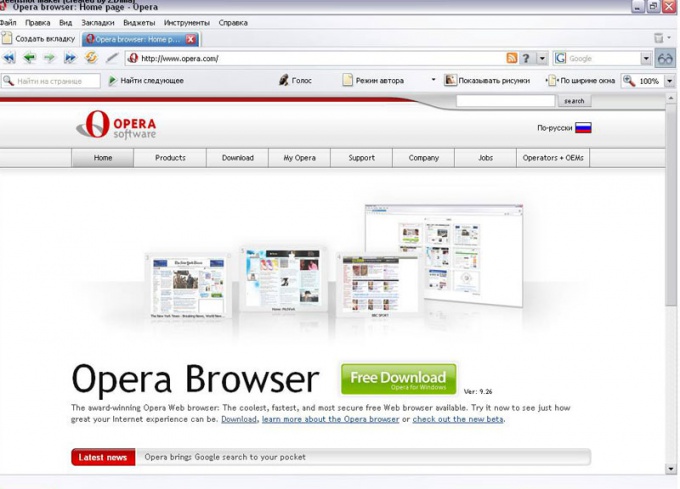Instruction
1
Start the web browser. Select menu "Settings" (shortcut "Ctrl" and "F12").
2
Switch to the "Advanced" tab. In this window, on the left, we need "apps" tab. Open it.
3
Put a tick near the item "to Verify that Opera is the default browser".
4
Click "OK", thereby saving the changes. Now, the page Internet will open the Opera browser.
5
Or click "start" then "control Panel" "Network and Internet". Then "Internet options". Switch to the tab "Programs" and click "Set programs". Click on the link "set the default programs." Select Opera Web brouser and click on "set this program as default". Click "OK".
Note
Nothing complicated about it - just to make our browser's default browser. Let us next consider how to do this for each of the four browsers. So, if our favorite Google Chrome browser, then run it. If we run it for the first time, I immediately see inside the window we need offer: Clicking Make default browser we will achieve this goal.
Useful advice
Setting default browser in Windows. In Windows operating system there is a kind of editor to change the default program to open certain files or perform certain tasks. If nothing happens, repeat the operation again, but only select any other browser from the list and close the window. Next, repeat the first step (sometimes it happens that Safari the first time do not change the settings).