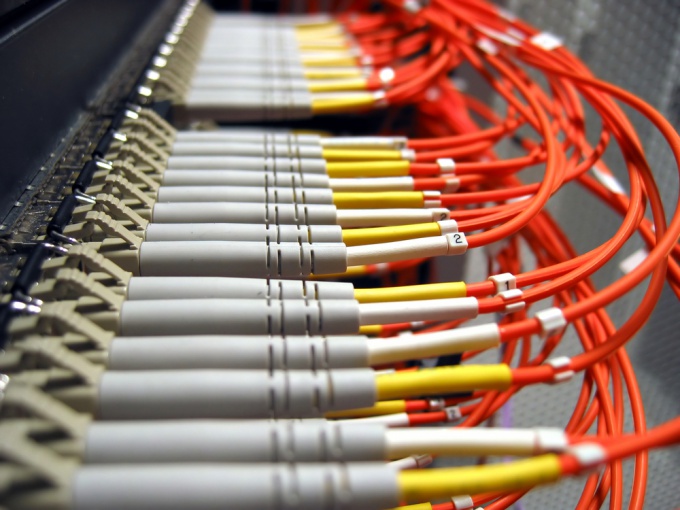Question about how to find the ip of the server on the Internet seems complicated at first glance. You just need to use some of the functionality of the Windows operating system. Open the "start menu" and select and list option "Run".
In the window that appears, write cmd, and then press "OK". A window will open in which you will need to dial the following phrase "nslookup mydomain.com" instead mydomain.com in this case, you must substitute the full name you are interested in domain). Then press "Enter". After executing the command you will see the text of a certain type, which will contain the following lines:
This method is extremely simple and is especially attractive because it does not require installation of any additional software on your computer. Using it, you will be able to know the ip of the server that you are interested in, in minutes. You do not need any additional data besides the exact name of the selected domain. Such a function can be executed on almost all computers that have Windows operating system.