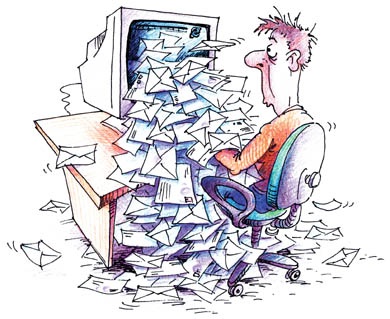Instruction
1
The easiest way to disable the newsletter from MTS to execute certain options on your mobile phone. On phones of the Nokia company there is an option called "Disable service" message. If you connected a newsletter from the operator come to a stop. You can also just disable the apps function "MTS service".
2
Use the telephone "hot line" MTS. You must call the number 0890. Then select there the option of conversation with the operator. Next is just to explain to the operator of MTS that you have trouble for the incoming distribution. The operator must, at your request, disable sending a message from MTS on your cell phone number.
3
If suddenly happens so that the operator refuses to help you with disabling this service, please call MTS and ask to speak with the chief operator. Describe him the problem, and the fact that you had refused to help on this issue. I apologize to you. And, in any case, after this newsletter from MTS, you will be disconnected.