You will need
- computer,Photoshop,photography
Instruction
1
Open in Photoshop the photo you want to turn into a portrait. On the layers palette, create a duplicate layer. Click on the duplicate layer with the left mouse button to he was active.
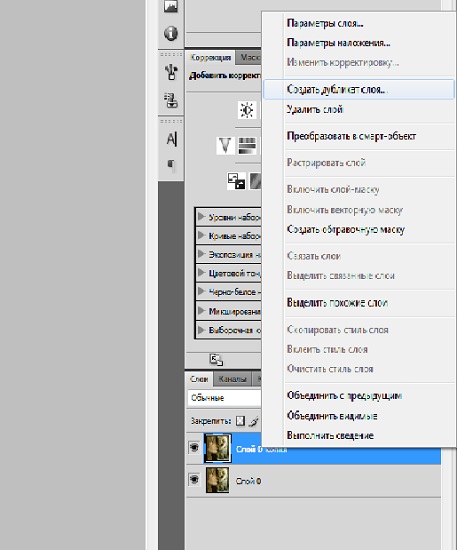
2
In the menu Filter select the filter Paint Daubs (oil painting). In the opened window, select the brush size, sharpness, type of brush. Pick options until you are not satisfied with the appearance of the image. Click OK.
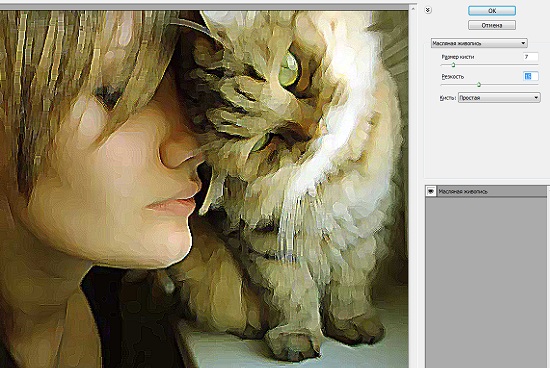
3
In the work window opened stylized oil painting of the image. Now slightly change the transparency of the top layer. On the layer palette ( Layers ) move the slider of Opacity (transparency) to 80%. The image became much more realistic.
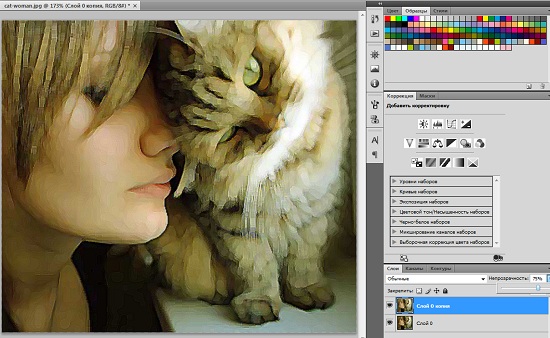
4
It remains to impose the texture, creating the effect of fabric. To do this, click Filter, select the Texture – Texturizer ( texturizer ). In the opened window choose the texture and settings for scale, relief and light. In this work, the scale 58%,terrain 5,texture-canvas. Click OK.
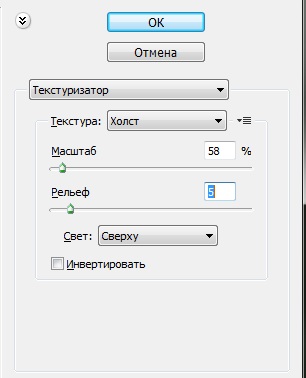
5
Follow the layers and save the image in the desired format. Portrait "Girl with cat" is ready!
Note
Such work is usually save in jpeg format and RGB color model. But if you want to order prints in the print shop, it is advisable to save the image in Tiff format and CMYK colour model.
Useful advice
In the Filter menu you can choose any kind of imitation portrait: watercolor, pastel, mural and other






