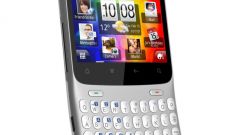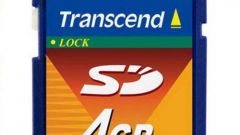You will need
- Computer, memory card, antivirus.
Instruction
1
Do not open the card menu memory immediately after inserting it in USB port. If the flash drive is virus its opening, you are infected your computer. To ensure that the card memory is not dangerous for your PC check for viruses. To do this, insert the flash drive into the port and open the folder "My computer". Click the right mouse button to determine the device and select "Scan for viruses". If the antivirus didn't detect on the media malware can open a section of the stick.
2
To record information on the card memory, on your computer, find the files you need and click them. Click on the highlighted area, right-click and select "Copy". Open the card memory and click it right-click. Selecting "Insert," click on it and wait for the file transfer to the device.
3
Once all the files have been transferred, remove the card memory in the following way. On the taskbar click with the right mouse button on the icon of the USB port and select "safely remove hardware". Clicking on this option, wait for the output window-notice that the flash drive can be removed from the computer. Only then pull the card memory. If you just unplug the device from the port, you may damage the stored files and documents.