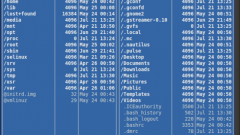Instruction
1
To open a command prompt (console), select: "start" - "All programs" - "Accessories" - "Command prompt". Appears black (default) window that is command prompt. To open programs within Windows operating system, just type in the command line the program name and press Enter. Don't need to specify the file extension. For example, in command prompt type notepad and press Enter will start Notepad.
2
If you want to open a third party program, you need to specify the full path to its executable file. For example, if you have installed the file Manager Total Commander and the operating system is on drive C, the command line you would enter: "C:\Program Files\Total Commander\Totalcmd.exe" and press Enter.
3
Please note that the path is enclosed in quotation marks. It must be done in that case, if the path contains spaces. In this case, the gaps, i.e., gaps between words, two in Program Files, and Total Commander. In addition, take a look at the quotes themselves – they must be "straight", not comma. If you enter those quotes, the program won't open. Enter the quotation marks directly in the command prompt window, and copy them via the clipboard. Need quotes in the English layout, you get when you press Shift + E.
4
You can run the program from the command line directly by going to the directory with the program, in this case, you do not have to enter the path string. For example, you need to run the same Total Commander. After you run command prompt, type: cd c:\Program Files\Total Commander. Of course, without a point at the end. After pressing Enter you will be in the directory of Total Commander. Now enter Totalcmd.exe starts Total Commander.
5
At the command prompt, you can not only run programs, but to close them, for this is the command taskkill. Easier just to close the program by its PID identifier. In command prompt type tasklist command, you will see a list of processes and their IDs. For example, you need to close Notepad. Find the process notepad.exe and remember its ID – let it be 3900 (your ID will be different). Now enter to the command line: taskkill /pid 3900 /f and pressing Enter. Notepad will be closed. The f parameter in the command specifies the forced termination of the process.