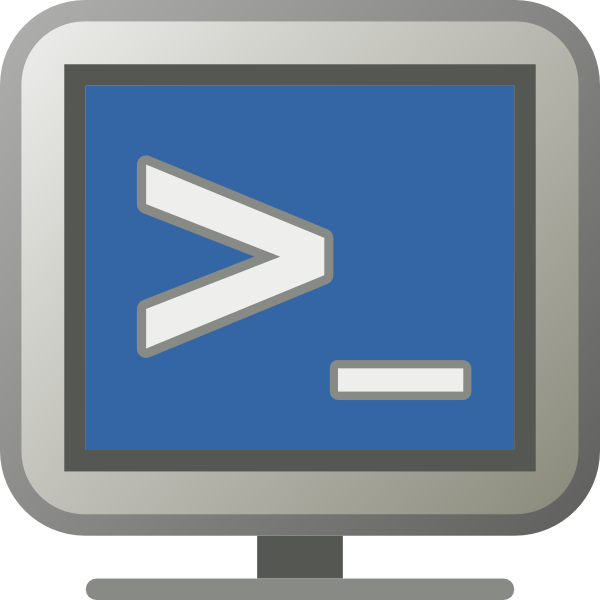You will need
- Software Notepad.
Instruction
1
When working with bat files do not forget that when creating this file, you specify the command, the command of which is similar to using the command line. In fact this is the case, after creating a simple file with one or two teams you can see how start sure you already know the command line.
2
To do this, start "Notepad". Click "start menu" and select "All programs", navigate to "Standard" and click on the desired line. Also the program can be run after creating a new file, for example, to your desktop.
3
After opening the program, add the following line in the body files Test Bat file@Rietberg save this file, if you haven't already done so, press Ctrl + S. In the dialog box in the "file Name" box, enter 1.bat and click Save. Instead of the number "1" you can enter a different name, but preserve the extension. bat.
4
Navigate to the folder in which you saved the file and double click it with the left mouse button. You will see a command prompt window in which you will see the following line:Test. Bat fileДля continue, press any key...
5
As you can see, you used the Echo command, which displays the requested text. For comparison, Windows bat file and a command line program, run the latest. To do this, press the key combination Win + R in the empty box type cmd and click OK. In the opened window, alternately, enter the command echo Test. Bat file and pause – the result will be the same.
6
If you are interested in running any team, but you don't know how to do this, use the operator's Help. To do this, right-click on the newly created file and click Edit. Erase the contents of the. bat file and enter the Help command, then press Ctrl + S (to save).
7
After running the file, you will see a list of commands, one of which may be needed. For help on a specific command type in the test file help command "name of command or process" (a command or process is written without quotes).