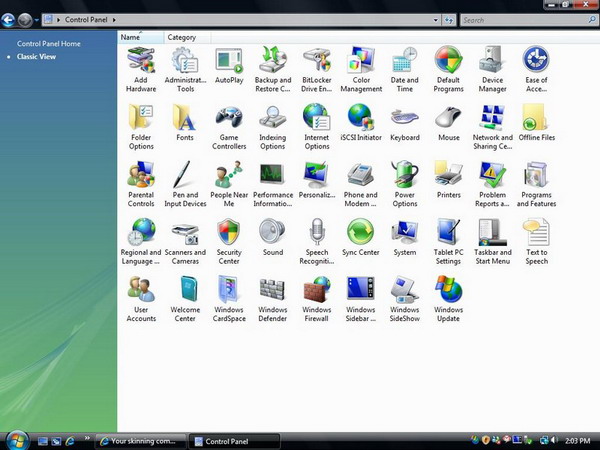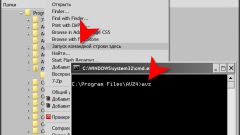You will need
- A computer running the Windows operating system
Instruction
1
Before you use the command line, you must first enable the feature. Click on the "start" command, then select "All programs" from the list of programs, select "Standard". Find "Command prompt", click on it with the right mouse button. Opens a context menu where select "Run as administrator". A command window will open.
2
Note that when you enter data on the command line, it is very important to observe the exact input characters and to comply strictly with the keyboard layout. If you have written a large letter "C", then you need to enter large letter, hence using the Caps Lock key.
3
Keep in mind, it is not necessary to type a command on the keyboard, you can simply copy the command, then the command line press the right mouse button and in context menu select "Paste". Then press "Enter". Type or copy in the appeared window command Control Panel. After this "Panel control" will start. Here available completely all the components of the "Panel control" Windows.
4
Now for the most important components of Panel management separately." To run the component administratirovanie" type control /name Microsoft.OfflineFiles. To run the component brandmauer operating system type control /name Microsoft.BiometricDevices. To restore the system to an earlier state need to lead the command control /name Microsoft.WindowsFirewall. To customize a component in "Panel control" "date and time" required command input Date and Time.
5
The next component "Panel management" - "device Manager". To know the command for "device Manager" from the command line is important because very often, when the problem the operating system "device Manager" does not run in the standard way. To launch the device Manager enter the Device Manager. These components will be enough to get access to most operating system functions.