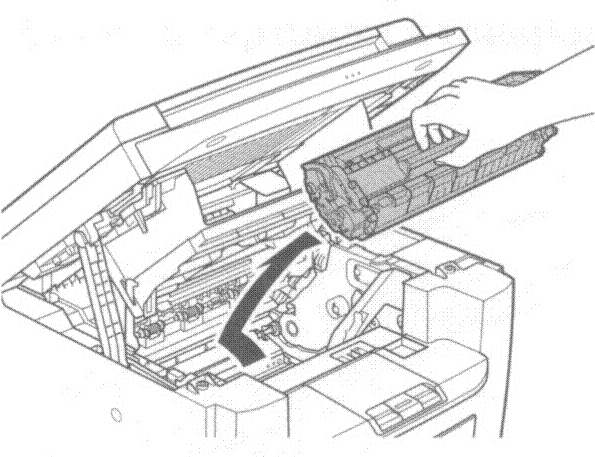Instruction
1
Off all metal objects to avoid injury.
2
Open the cover of printer for the special pull-tab or notch. Be careful, in the laser printerx fuser heats up, avoid direct contact with him. Depending on the model of the printer for fixing the cartridgeand inside the body can be applied to various fixing clamps. In this case, to extract the cartridge must after pressing the lever lock.
3
Grab the cartridge by the handle and pull with little effort from the device itself. If the cartridge is stuck, do not attempt to remove it yourself, it may cause damage to the printer. In this case, contact customer service center.
Note
To handle the cartridge carefully. Any, even the most minor damage may reduce the print quality.
Do not lift the drum protecting shutter, do not leave the cartridge in the light, and exclude the mechanical effect. We should not forget that sunlight is detrimental to print quality.
Remove the print cartridge from the inkjet printer can be no more than two or three minutes, otherwise the ink will dry up and the cartridge will be unusable.
Do not lift the drum protecting shutter, do not leave the cartridge in the light, and exclude the mechanical effect. We should not forget that sunlight is detrimental to print quality.
Remove the print cartridge from the inkjet printer can be no more than two or three minutes, otherwise the ink will dry up and the cartridge will be unusable.
Useful advice
The cartridge you removed is not shake and pounding on its hull, as the remnants of toner can sleep outside.