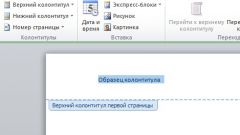Instruction
1
Open the console in-game Counter-Strike by pressing the tilde. Enter the code Unbind, and then enter the key name. Open control panel, and set this key to another value and apply the change.
2
Reset control settings to the default settings in the game menu, which is responsible for configuration. Also, for the reset you can save a copy of the configuration file, and then proceed to make changes when you need to restore the settings.
3
Open the file config.cfg located in the installation folder of the game. Usually by default it is located in the Games directory on the local disk; it can also be Program Files, or any other chosen manually. Config.cfg opened with a normal text editor and contains information about the used-game settings, including configuration management.
4
Select the key bind for which you want to cancel and set up a default value. Save the changes and close the editor. It is best to avoid problems with incorrect edit configuration, make a copy of the file job settings in a separate directory.
5
If you want to configure other features associated with the management of the game Counter Strike, you can edit the aforementioned file. Just erase the letters already in place on your shortcuts and replace them with others.
6
Do not use special tools to change the game settings, it often has a negative impact on the gameplay. For game settings with third-party control devices it is best to use a standard configuration because there are often conflicts when making changes.
Useful advice
Copy the configuration to the default settings before making any changes.