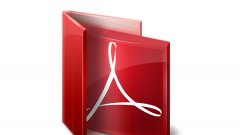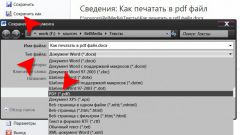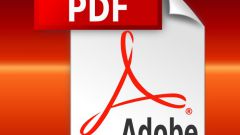You will need
- editor for PDF.
Instruction
1
To write text in a PDF file use special editors that support this extension, such as PDF Editor. Download it from the Internet, after which check extracted files for viruses. Install according to the instructions menu of the installer and run the editor.
2
Enter the text in the file and then run it save in the appropriate format. Further, to edit these documents use the file context menu, click "Open with" and select in the list of programs or another PDF Editor installed on your computer equivalent of this utility, and then, if necessary, check the box "Use for all files of this type".
3
Also note the Adobe Acrobat (not to be confused with Adobe Acrobat Reader). It performs the functions of creating, editing and saving documents in PDF format at the moment he is one of the most popular programs in the direction of working with PDF.
4
If you need to edit another file format by translating it into a PDF, use specially intended for this converters that support both types of files. This is quite convenient, for example, when you have the ebook in a format not opening in a portable reader.
5
In this case, just perekonvertirovat file to a PDF because this format is supported by most modern devices. There are also special programs for mobile phones that perform the functions of viewing the PDF, unfortunately, editors for them yet not provided.
6
To transfer PDF to image files use graphic editor Adobe Photoshop, but if you want to transfer printed to a PDF text into a Word document, find a special program to recognize or copy the text directly depending on the file.
Useful advice
Download from Converter for PDF.