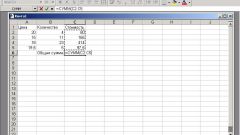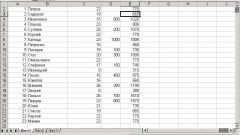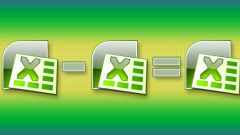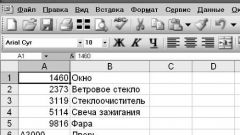You will need
- - MS Excel.
Instruction
1
Select the cell that the formula which you want to hide by clicking the left mouse button. If you need to select all, use Ctrl+A. If you need to select multiple cells that are next to, press and hold the left mouse button, select the desired. To select cells that are not next use simultaneous pressing the Ctrl key on the keyboard and the left mouse button.
2
Go to format cells, select "Cell". Open the security settings and uncheck the item "cells". Check the tick on the option "Hide formulas", and then apply the action. Open the menu "Service". Go to the security settings table, select "Protect sheet".
3
If you need to hide the formulas on each Excel sheet, perform the action consistently on each page, in case your version supports the application of settings to the entire book, then follow this step and check that all the parts can't view the formulas. This function is often used in the creation of educational material, writing guides, when running various computational work and so forth.
4
Please note that the sequence of actions may vary depending on which version of Microsoft Office Excel you have installed. In case you are not familiar with this program or you hard enough to master a new version of it, use special reference books on the subject.
5
Also, visit more often thematic formulas and read additional material on the Internet. Please note the special courses for improving skills in Microsoft Office, which probably exist in your town.
Useful advice
Frequently use reference materials when performing work in MS Office.