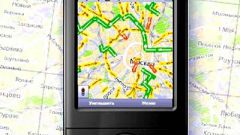Instruction
1
The need to control the actions of the user can be caused by a variety of reasons. For example, you want to follow his subordinates, or to check what while working on a PC your child. Most often, the interest is ' visited websites that are run during the operation of the program, and typing information.
2
Keep track of the visited Internet resources very simple, it is enough to view in a browser the history folder (log). You will see all sites visited by user. Really experienced users, having worked on another computer, you can clear the browsing history or remove individual entries.
3
The most reliable way to control user is to install the computer tracking program. For example, you can use a free program KGB Key Logger. It will allow you to be aware of everything that the user makes on the computer. Has visible and invisible mode, monitors keystrokes, records visited websites, can do screen captures (screenshots). Intercepted information can be sent to the mailbox. This program is absolutely legal, as is installed on the computer owner.
4
Similar functions have program ExtraSpy Employee Monitor, created to control the management of their employees. By installing this software on your computer, you will always be aware of what is running on it.
5
For remote administration of a computer you can use Radmin. Installing the server part on the computer you work on which you want to monitor, you can connect to it via the Internet. In front of you in the program window will appear updated in the current time mode, the remote computer screen, you will see all the actions of the user. In addition, you will be able to view any folders and files, copy and delete information, start and close programs. This program is legal, you can download it from the manufacturer's website: http://www.radmin.ru/.