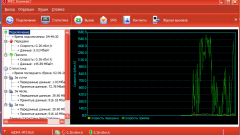To find out why the modem stopped working, first check the balance on his SIM card. With some rates even small amounts in the account may be deemed to be insufficient to implement an Internet connection. View on the official website of the operator information about the requirements for balance. Carefully read all provisions of the conditions, as there may be hidden limitations.
Check the performance of your modem on another computer. If on another computer, the modem is functioning, then the problem must be sought in the software of your computer. If the modem does not work and there is a high probability that it has failed. Read about the main problems that can occur when working with the modem. As a rule, all described in a special user that installs with the modem.
Check whether a modem program for MTS and the operating system. To do this, run the program "MTS connect" and wait will determine whether it is connected to a modem. At the same time you can run "device Manager" and check whether the modem is in the list of installed equipment.
Install the latest version of drivers for your modem. As practice shows, you can find them on the official website of MTS or through search engines. Check the settings of antivirus programs or any program with functions of Firewall. If no antivirus program, then install it and run a full scan of your computer.
In case of serious damage to system files, you will need to reinstall the system. Sometimes it is easier to carry out this procedure than to understand the intricacies of the conflicting programs. If you reinstall the operating system do not forget to transfer important data to other media.