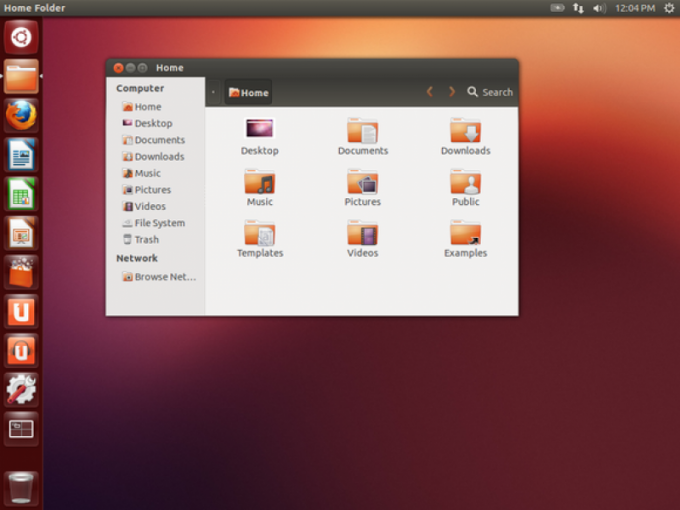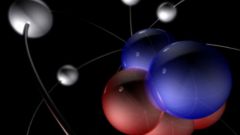Ubuntu: installation requirements
If you are going to install Ubuntu from the CD, you need recordable DVD-R drive, blank DVD-R CD to record, as well as the Internet to download the disc image from the official website. The volume of release with long term support (LTS) takes more than 1.5 GB. The PC on which you plan to install Ubuntu, you must have at least read (DVD-ROM) drive, and be able to boot from that drive.
If your computer is equipped with USB ports and in the BIOS there is the option to boot from USB Flash, then you can prepare a bootable flash drive on a computer running Windows. The drive should be at least 2 GB to support the standard USB 2.0.
Requirements Ubuntu the CPU
- Minimum requirements CPU single core 1 Ghz;
- Recommended requirements for normal operation dual (or more) processor with a frequency of 2Ghz or higher.
Requirements Ubuntu to RAM
- Minimum to run the operating system enough 512 Mb.
- To run in graphical mode the minimum amount of RAM at least 1 Gb.
- Recommended amount of not less than 2 Gb.
- For today's application programs is recommended not less than 4 Gb and 64 bit version of Ubuntu.
Requirements Ubuntu to the hard disk drive (hdd)
Ubuntu works with all modern hard drives and SSDs.
- To install the minimal Ubuntu image on a hard drive requires at least 4 Gb on the hard disk.
- For installation with a GUI and standard applications 10 Gb.
- Recommended requirements Canonical at least 25 Gb.
- For maximum performance use an ssd drive.