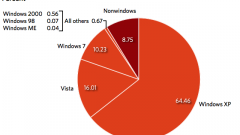Instruction
1
In order to calculate the interest in Eхcel, you must enter the equal sign in the cell that should display the result. After that, the cell address that contains the desired number, enter the percentage, to be calculated. To do this, click the mouse button on the required cell, put a multiplication sign and enter the percentage to be computed. Immediately after the number is a percent sign, press Enter on the keyboard, and the cell displays the answer you need. Thus if you change the initial number or percentage, the end result will also be different.
2
When you work with tables quite often, the percentage provided in a separate cell. To get the result, you should put an equal sign, click on the contents of the first cell with the basic number, enter the multiplication sign, click on the cell that contains the percentage and press Enter. In the end, you will output the desired result.
3
You can also remember my school years and to apply the calculation of a fraction of a percent. Any absolute value is represented as 100%, and if you want to calculate percentage from it, it is advisable to apply the formula in which the original figure is multiplied by the number of the desired percentage and divided by 100. Using the equal sign, the formula is entered in cell and pressed Enter. Therefore, you need to calculate percentage in Excel, a few simple ways.